How to Upgrade VMware vSphere ESXi 6.5 to 6.7 using ISO | SYSNETTECH Solutions
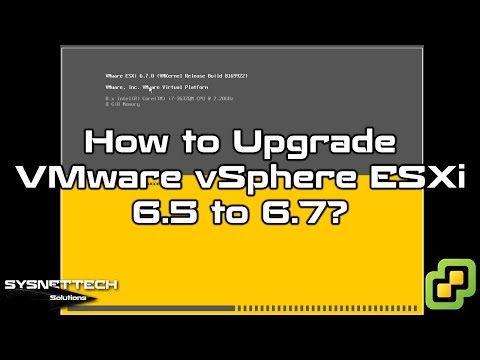
This video shows you the steps to update VMware vSphere Hypervisor ESXi 6.5 to 6.7.
✅ S U B S C R I B E ► http://goo.gl/8d0iG9
✅ Article ► https://www.sysnettechsolutions.com/en/upgrade-vmware-vsphere-6-5-6-7/
NOTE: You can update 6.7U1 to 6.7U2 or higher by following the steps in this video.
To upgrade ESXi:
Step 1: If you have not done the ESXi installation before, please refer to the installation video/article below.
Video ➦ https://www.youtube.com/watch?v=PF8g7QHQ2bU
Article ➦ https://www.sysnettechsolutions.com/en/install-vmware-vsphere-esxi/
Step 2: After installing it, download the ISO file to your computer from the VMware website to update the old version to the new version.
Step 3: Burn the ISO file to a Flash Memory or CD/DVD media.
Step 4: Start the update process by booting your existing ESXi server with the installation media you created. The only point to note here is the selection of the #Upgrade option.
Step 5: Don’t forget to subscribe to our YouTube channel for more videos on #VMware #ESXi training!
───────BEST PRODUCT FOR VMWARE ESXI────────
✅ Buy ► http://bit.ly/VMESXiBook
───────────────RELATED VIDEOS───────────────
➊ How to Create a New VM in ESXi
➦ https://www.youtube.com/watch?v=AAxTDrGKeek
➋ How to Add ISO Files to Datastore
➦ https://www.youtube.com/watch?v=_gtGXqi-6rM
➌ How to Install Windows 7 in ESXi
➦ https://www.youtube.com/watch?v=DDFcm2OFpeo
➍ How to Install Windows 10 in ESXi
➦ https://www.youtube.com/watch?v=Lb4LBhxHTqw
➎ How to Install Ubuntu in ESXi
➦ https://www.youtube.com/watch?v=v10UP5OAQ0g
───────────────FOLLOW US───────────────────
✔ Facebook
➦ https://www.facebook.com/SysnettechSolutions/
✔ Twitter
➦ https://twitter.com/SysnettechS/
✔ Pinterest
➦ https://www.pinterest.com/SysnettechS/
✔ Instagram
➦ https://www.instagram.com/sysnettech_solutions/
✔ LinkedIn
➦ https://linkedin.com/in/tolqabaqci/
███████████████████████████████████████████
Comments are closed.