What is Management VLAN on CISCO Switch
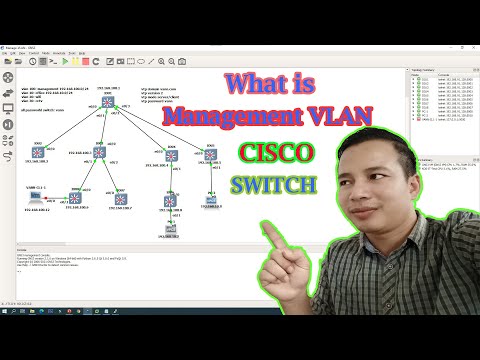
Management VLAN is used for managing the switch from a remote location by using protocols such as telnet, SSH, SNMP, syslog etc. Normally the Management VLAN is VLAN 1,
but you can use any VLAN as a management VLAN. Cisco recommends not to use VLAN 1 and not to use any VLAN that carries user data traffic as Management VLAN.
You must configure IP address and default gateway for Management VLAN. After configuring IP address and default gateway for Management VLAN, you can telnet or SSH to the switch to perform switch management functions.
What is Native VLAN on Cisco Switch? https://youtu.be/NUI8boP9m_s
How to configure inter VLAN routing VTP and DHCP Server on Cisco Switch Layer3 https://youtu.be/VzImyGuesAo
How to configure inter VLAN routing and DHCP server on cisco router https://youtu.be/1zOWfj1jknU
How to configure WAN failover on cisco router https://youtu.be/4hzng_-QjdM
How to configure Access List SSH Remote in Cisco Router https://youtu.be/IP5045arJ7c
Here you can download directly from my file for GNS3 resources needed.
WMware WorkStation 12.7 https://drive.google.com/file/d/1vOipAmdKqU4cxe6rHHhDGjdmjZogWeQG/view?usp=sharing
CISCO ASAv981 https://drive.google.com/file/d/1oN5AYTcsovFUUbHRavEeuJvzI09pmE4b/view?usp=sharing
CISCO IOU L2 https://drive.google.com/file/d/1U360fsQsWW_IaIt1-6ggU_eTtWfajr7Z/view?usp=sharing
CISCO IOU L3 https://drive.google.com/file/d/1k4zgw8UOMfu11QofNEwfANBFoBmeyFlB/view?usp=sharing
CISCO IOS images https://drive.google.com/file/d/1AADHjXASO4vU1S72lYDkDFgFmE39nZRv/view?usp=sharing
FORTIGATE Firewall_KVM https://drive.google.com/file/d/1svd6MusJ0aUaS08AWpIoXvqJn7mN5cYf/view?usp=sharing
Mikrotik Firewall6.48.1 https://drive.google.com/file/d/1A21GWQtttmAc3lslYC48a14gRstKqyF-/view?usp=sharing
GNS3 VM for VirtualBox and VMwareWorkstation https://drive.google.com/file/d/1YZPinyvDLClb1mlNVvkQwH9OhNWHM6OV/view?usp=sharing
GNS3 all in one V2.2.17 for MAC OS and Windows https://drive.google.com/file/d/1FNfXJq6KEjSzRKaWPFdSh7lKoGV2bE-O/view?usp=sharing
An Access port (or “untagged port” in the non Cisco world) is a switch port which carries traffic for only one VLAN.
A Trunk port (or “tagged port” in the non Cisco world) is a switch port which carries traffic for multiple VLANs.
When frames traverse a Trunk port, a VLAN tag is added to distinguish which frames belong to which VLANs.
Access ports do not require a VLAN tag, since all incoming and outgoing frames belong to a single VLAN.
VLAN: Virtual Local Area Network reduce the broadcast domain and separate the LAN into different subnet.
VLANs can be used to partition a local network into several distinctive segments, for instance:
-Production
-Server Farm
-Voice over IP
-Network management
-Storage area network (SAN)
-Guest Internet access
-Demilitarized zone (DMZ)
A Switched Virtual Interface (SVI) is routed interface in IOS representing the IP addressing space for particular VLAN connected to this interface.
There is no physical interface for the VLAN and the SVI provides the Layer 3 processing for packets from all switch ports associated with the VLAN.
VTP Configuration: Server/Client update the VLAN on cisco Core Switch and provide to all cisco switch client on big network.
On Cisco Devices, VTP (VLAN Trunking Protocol) maintains VLAN configuration consistency across a single Layer 2 network.
VTP uses Layer 2 frames to manage the addition, deletion, and renaming of VLANs from switches in the VTP client mode.
VTP is responsible for synchronizing VLAN information within a VTP domain and reduces the need to configure the same VLAN information on each switch
thereby minimizing the possibility of configuration inconsistencies that arise when changes are made.
If you like my video please like, comment, subscribe #TanKirivann for more videos. .
Comments are closed.