TP-Link Router WiFi Password Change Easy and Quick Technique
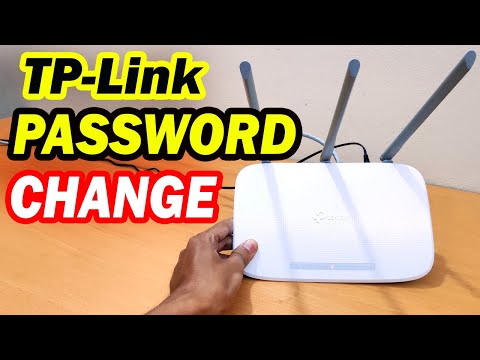
TP-Link Router WiFi Password Change Step by Step Tutorial. TP-Link Password Change Easy and Quick Technique.
How to change wifi password tp-link router using your mobile phone or computer. This is the best way to change the wi-fi password of the tp-link router.
How to Change WiFi Password TP-Link Router:-
01. Connect your phone or computer to the tp-link router using an ethernet cable or wi-fi.
02. Once your phone or computer is connected to the tp-link router. Open a web browser. Type tplinkwifi.net in the address field, and then press enter to visit the tp-link router’s web management page.
03. Log in to your tp-link router’s panel. If you have forgotten this tp-link router login password, you will have no choice but to reset the tp-link router to factory defaults and then configure it again. Type the administrator password you have previously set.
04. Then click on log in.
05. At the top left, click on the wireless tab to continue your tp-link wi-fi password change.
06. Click on the wireless security tab to continue your tp-link wi-fi password change.
07. Enter your new wi-fi password or wireless network password. A wi-fi password or wireless password must contain at least 8 characters.
08. Scroll down for the save options.
09. Then, click on the save button to finish the tp-link router wi-fi password change.
TP-Link Router-Related Videos:
TP-Link TL-WR841N Router WiFi Password Change: https://youtu.be/gX4geLKKlac
Reset TP-Link Router: https://youtu.be/Vx55HvuLk5s
TP-Link Archer C20 Router Setup: https://youtu.be/SKPWg955CVM
TP-Link Archer C60 Router Setup: https://youtu.be/j3HNotcuiVs
TP-Link TL-WR850N Router Setup: https://youtu.be/czANSQUH-Hs
TP-Link TL-WR841N Router Setup: https://youtu.be/a8sSHHnEYlM
SOCIAL
===============================
Blog: https://www.wifiremon.com
Facebook Page: https://www.facebook.com/wifiremon
Twitter: https://twitter.com/wifiremon
Instagram: https://www.instagram.com/wifiremon
LinkedIn: www.linkedin.com/in/wifiremon
#tplink
#tplinkrouter
#tplinkpasswordchange
#tplinkwifipasswordchange
#wifipasswordchange
#wifiremon .
Comments are closed.