Stop OneDrive from taking over the Print Screen key on Windows 10
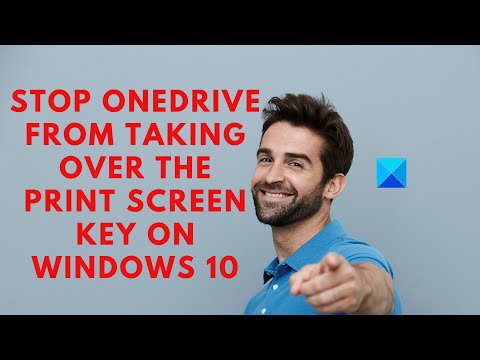
Is your Print Screen Hotkey not working? Maybe OneDrive or some other program has taken it over. If you cannot set a Hotkey & you see a message, The hotkey is in use by another program, Do you want to override the existing hotkey assignment, then this post may be able to help you. Maybe you have left the PrtSc or Print Screen to take screenshots, or maybe you have assigned it to another screen capturing software like SnagIt – and you now find that another program, like say OneDrive, has hijacked this hotkey, then this is what you need to do.
If you have configured the ‘Print Screen’ hotkey for some screenshot capturing tool like SnagIt, OneDrive can hijack it. As such, you may see an error message indicating the capture hotkey is in use by another program.
To avoid such instance, you can follow any of the two methods described below.
You will need to override the hotkey assignment for OneDrive. Let’s see how to proceed with this:
1] Manually enable Hotkey Override assignment
2] Uncheck the ‘Automatically save screenshots I capture to OneDrive’ option
Learn more on https://www.thewindowsclub.com/stop-onedrive-from-print-screen-key
Comments are closed.