How to Configure DHCP Relay Agent in Windows Server | Windows Server | DHCP Relay AgentPart 10
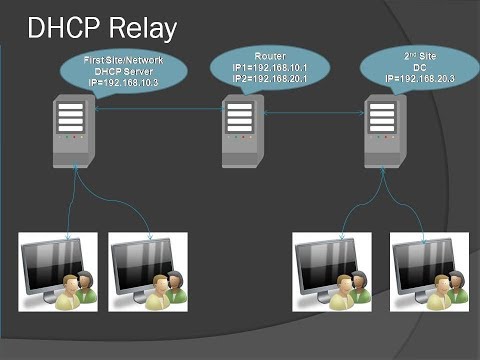
By design, DHCP is intended to work only with clients and servers on a single IP network
to communicate. But RFC 1542 sets out how BOOTP (on which DHCP is based) should
work in circumstances in which the client and server are on different IP networks. If no
DHCP server is available on the client’s network, you can use a DHCP relay agent to
forward DHCP broadcasts from the client’s network to the DHCP server. The relay agent
acts like a radio repeater, listening for DHCP client requests and retransmitting them
through the router to the server.
Reference and Help:-
Microosft Documentation
https://docs.microsoft.com
Installing and Configuring DHCP role on Windows Server
https://blogs.technet.microsoft.com/teamdhcp/2012/08/31/installing-and-configuring-dhcp-role-on-windows-server-2012/ .
Comments are closed.