How I use any C# plugin 4 lines code only in Visual Scripting | Unity Tutorial
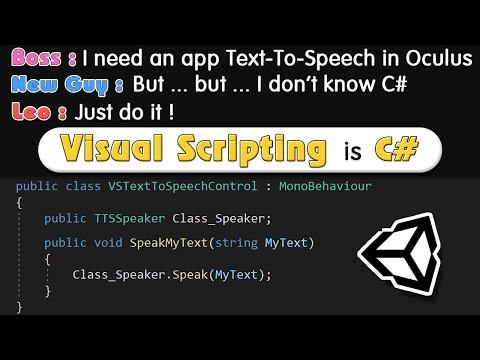
💬 Turn on [CC] to translate to any Languages [JP/FR/GR/EN/VI/CN/KR/ES… all supported]
🐾 This video :
. How to use any C# plugin in just 4 lines of code only using Visual Scripting
. How to use plugin Outline using C# only in Visual Scripting
. 3 ways to get or set variable from any C# in Visual Scripting
. How to use Text To Speech
✅ All C# scripts made in video : https://www.mediafire.com/file/5plo55i42htobtl/scripts.zip/file
✅ Text to Speech SDK – Unity package (free): https://developer.oculus.com/downloads/package/oculus-voice-sdk/
✅ Full tutorial project source made in this video :
https://drive.google.com/file/d/1op5L0ZJ8RXMb4hYZkdexwRgblA9WmxMN/view?usp=drive_link
🎬 More practice to convert C# to Visual Scripting : https://youtu.be/qNNS530Lalo
🎬 Learn Basic 2D Visual Scripting (Finished – All free scripts) – For Beginner : https://youtube.com/playlist?list=PLcNb7VR72tXP1Mqcd-vXnn_F6MJE-bbCP
=====
🔥 Download Visual Scripting Plus from Unity Asset Store to support me : https://assetstore.unity.com/packages/slug/219926
=====
🏂 Any questions about Unity or Visual Scripting : https://discord.gg/MsmQ64rX9y ( me @Leo69 )
Follow me at :
Instagram: https://www.instagram.com/leonnguyen0609/
TikTok: https://www.tiktok.com/@leonng_333
Twitter : @unitynocode
#madewithunity #tutorial #visualscripting #gamedev #unitynocode
Tags : unity, unity tutorial, how to make a game, visual scripting, tutorial
===
Chapters
0:00 – Intro
1:13 – Demos
1:50 – Import plugin with C# only
3:22 – 1st way to get var from C#
10:32 – 2nd way to get var from C#
11:43 – 3rd way to get var from C#
15:42 – Call C# function from VS
17:54 – Demo Text To Speech
20:06 – How to use Text To Speech
Comments are closed.