Android Studio CRUD operation | #1 | insert data into SQLite database with image
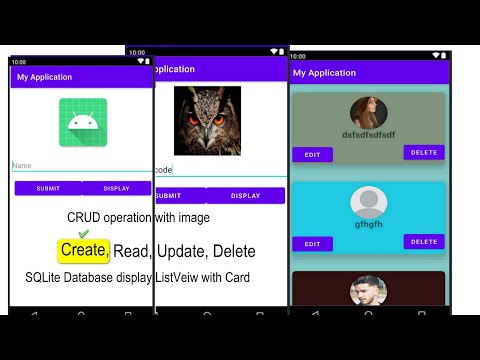
CRUD operation with SQLite Database
Today we will see CRUD operation with images.
In this video, we will create a CRUD (Create, Read, Update and Delete) operation in a SQLite database.
In this part, we will insert data into the SQLite database along with the image.
In SQLite database, we will store name and image.
Visit : techypid.com.
SUBSCRIBE for another parts
👉 course code
https://www.youtube.com/channel/UCWAQ2d423vroXbMhNiXNU5w
👉 confirm subscribption links
https://www.youtube.com/channel/UCWAQ2d423vroXbMhNiXNU5w?sub_confirmation=1
Related video links
##############
Working with SQLite Database
👉 Create CRUD operation In an android studio
https://youtu.be/ejLEPMS3wds
👉 Simple user Registration and Login form in android
https://youtu.be/PXUj0rIleQg
👉 How to get value from the spinner and display it in listview with SQLite Database in android
https://youtu.be/gKSn6X05BkI
👉 Radio button’s value display in listview using SQLite Database
https://youtu.be/ikzoNTf72XM
👉 listview with checkbox in android
https://youtu.be/NKKqJkaBW_8
👉 Material design login/SignUp form in android studio
https://youtu.be/W-rImcDkgjQ
👉 edit text, spinner, radio buttons, checkboxes value display in listview
https://youtu.be/PTTp45H1X3c
👉 CRUD Operations with cardView In Android SQLite
https://youtu.be/8ISU5ZzAjnI
Like share and don’t forget to subscribe
Comments are closed.