Build an IPv6-only Network on Amazon Web Services (AWS) || Virtual Private Cloud (VPC) 🕸️ 👨🏻💻
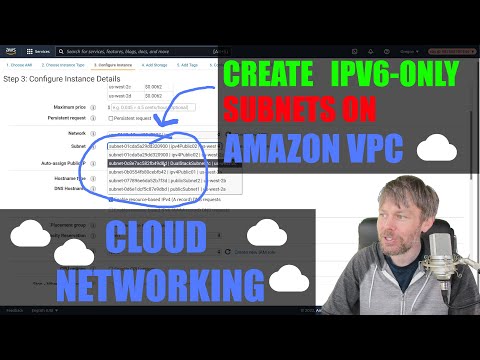
☁️ Amazon Web Services (AWS) supports IPv6 as well as IPv6-only networks. You can create an Amazon Virtual Private Cloud (VPC) and allocate an IPv6 block of addresses to it. Each subnet that you create in a VPC can be allocated a /64 block of IPv6 addresses. These IPv6 addresses can be used on resources such as Amazon EC2 instances (virtual machines) and containers running in AWS Fargate.
📺 In this video, we explore how to construct an Amazon VPC from scratch, which supports IPv6-only, IPv4-only, and dual-stack IPv4/IPv6 subnets. We’ll configure route tables to forward traffic destined for the Internet through the Internet Gateway. We’ll also configure the Security Group to allow SSH access to an EC2 instance, using its IPv4 or IPv6 addresses.
📢 Amazon VPC IPv6-only announcement: https://aws.amazon.com/blogs/networking-and-content-delivery/introducing-ipv6-only-subnets-and-ec2-instances/
📢 AWS Fargate IPv6 announcement: https://aws.amazon.com/about-aws/whats-new/2020/11/amazon-ecs-supports-ipv6-in-awsvpc-networking-mode/
⌨️ https://github.com/pcgeek86
⌨️ https://trevorsullivan.net
⌨️ https://www.linkedin.com/in/trevor-sullivan-310000225/
#aws #ipv6 #cloud
0:00 Intro to IPv6 in Amazon VPC
2:15 Provision New Amazon VPC
7:20 Create IPv6-only Subnets in Amazon VPC
12:20 Verify Subnets in VPC
13:52 Configure IPv6 Route Tables
19:20 Set Auto-Assign IPv6 Addresses
21:09 Launch Dual-stack EC2 Instance
24:34 Configure Security Group (Firewall) Rules
26:28 Launch IPv6-only EC2 Instance
Comments are closed.