How to Download VMware vSphere Hypervisor ESXi 8.0 ISO | SYSNETTECH Solutions
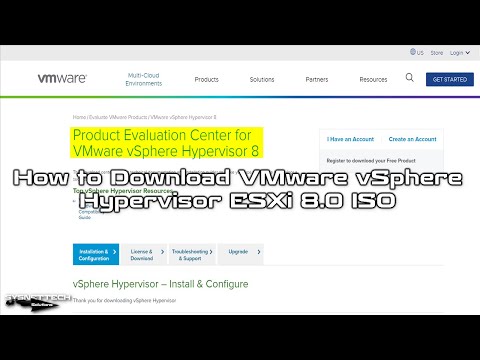
This video tutorial shows you how to download vSphere Hypervisor ESXi 8.0 (8.0b) ISO file from official VMware website on Windows 11 PC.
✅ S U B S C R I B E ► http://goo.gl/8d0iG9
✅ Article ► https://www.sysnettechsolutions.com/en/download-vmware-vsphere-hypervisor-esxi-iso/
As you know, #ESXi allows you to run multiple virtual machines with a physical server virtualization technology. In this way, instead of purchasing multiple physical servers in a corporate company, you can manage all your workloads on a single server.
You can visit any website on the Internet to obtain the vSphere ISO file, but if you care about user security and want to obtain a trial license key, we recommend downloading it from the VMware website.
Step 1: First, visit the Trial website created by VMware to download the official, trial and free ESXi image file.
https://www.vmware.com/trials-test-drives.html
Step 2: On the VMware Hands-on Learning & Trials website, click vSphere Hypervisor under the title called Free Product.
Step 3: When the Product Evaluation Center for VMware vSphere Hypervisor 8 webpage opens, click the License & Download tab.
Step 4: If you have registered on the VMware website, you have to log in here and you will need to register for the product and get the download links.
Step 5: Click Register for the ESXi product and enter your personal information and your company’s name and address correctly on the VMware Customer Connect page and click the START FREE TRIAL button.
Step 6: Click Manually Download next to “VMware vSphere Hypervisor (ESXI ISO) Image” on the Download Packages screen.
Step 7: After this process, the #vSphere #ISO file will be downloaded to the location you specified.
───────────────RELATED VIDEOS───────────────
➊ How to Install ESXi
➦ https://www.youtube.com/watch?v=ctmV7ZNU6QI
➋ How to Create New Virtual Machine
➦ https://www.youtube.com/watch?v=AAxTDrGKeek
➌ How to Add ISO Files to Datastore
➦ https://www.youtube.com/watch?v=_gtGXqi-6rM
➍ How to Install Windows 10
➦ https://www.youtube.com/watch?v=Lb4LBhxHTqw
➎ How to Install Ubuntu
➦ https://www.youtube.com/watch?v=v10UP5OAQ0g
───────────────FOLLOW US───────────────────
✔ Facebook
➦ https://www.facebook.com/SysnettechSolutions/
✔ Twitter
➦ https://twitter.com/SysnettechS/
✔ Pinterest
➦ https://www.pinterest.com/SysnettechS/
✔ Instagram
➦ https://www.instagram.com/sysnettech_solutions/
✔ LinkedIn
➦ https://linkedin.com/in/tolqabaqci/
███████████████████████████████████████████
Comments are closed.