How to Enable Remote Desktop Audio in Windows VPS? | VPS Tutorial
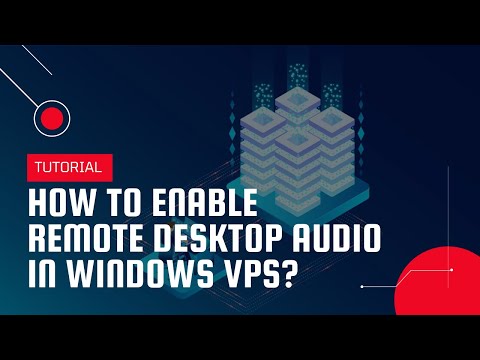
Sometimes you wish to play audio/video sound from your Windows VPS, but you cannot due to the virtual nature of servers. Indeed, you cannot attach external speakers to Windows VPS, but you can certainly route VPS audio/video sound to play via your local computer. You can achieve this by redirecting the VPS sound to the local computer via Remote Desktop Protocol. This feature is more useful when you run Forex trading software (Meta Trader) and you don’t want to miss those important Forex Alerts.
The following guide will assist you to enable redirection of audio/video sound via the Remote Desktop client.
#vps #windowsvps #rdp
______________
► GET VPS: https://greencloudvps.com/vpsforyou
► Website: https://greencloudvps.com/
► Facebook: https://www.facebook.com/greencloudvps
► Twitter: https://www.twitter.com/greencloudvps
Comments are closed.