How to Install and Configure DHCP Server on Ubuntu 22.04
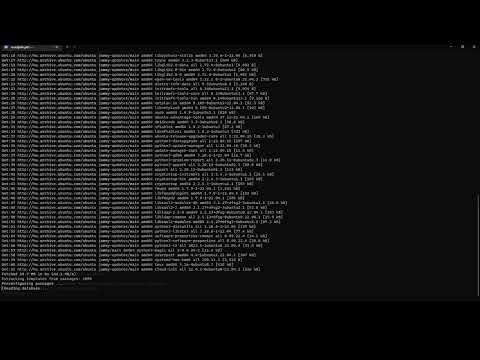
Install and Configure DHCP Server on Ubuntu 22.04
sudo apt update
sudo apt install isc-dhcp-server
You can check your network interface using the command ip a.
sudo nano /etc/default/isc-dhcp-server
INTERFACESv4=”Your_interface”
sudo systemctl start isc-dhcp-server
sudo systemctl enable isc-dhcp-server
sudo nano /etc/dhcp/dhcpd.conf
sudo systemctl restart isc-dhcp-server .
Comments are closed.