How to see who viewed your files in Sharepoint online – Document Library?
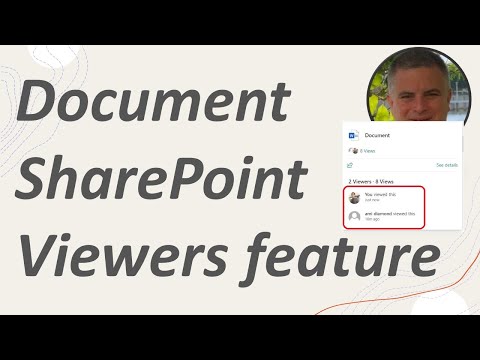
When you hover over the file in a document library in SharePoint online you can see the Viewer and Views
But what if you want to see the user that have view it ?
There is a feature you can activate on Site level to see the information
Watch this short video to see how to do it and how it look after activating it.
📃 Watch related playlists :
-Popular upload https://www.youtube.com/c/SharePointWizard/videos?view=0&sort=p&shelf_id=0
-SharePoint https://www.youtube.com/playlist?list=PLjEkrviLssHrLU6GgFjTKZRJMG5ccTtSh
-Microsoft Teams https://www.youtube.com/playlist?list=PLjEkrviLssHqBIY_lQpXtQkVg9PgDfpaE
-Microsoft List https://www.youtube.com/playlist?list=PLjEkrviLssHqyfJAL9LGkwgjXLPcIx535
-Microsoft Forms https://www.youtube.com/playlist?list=PLjEkrviLssHpguBOlwdBR_JkTgujGYCY3
-Microsoft excel https://www.youtube.com/playlist?list=PLjEkrviLssHpzJZnL1iDEAD3afVYmD1EU
-Microsoft Planner https://www.youtube.com/playlist?list=PLjEkrviLssHoG5XmAHuSEcqQEfac0kHph
-OneDrive for Business https://www.youtube.com/playlist?list=PLjEkrviLssHo-k_GeJXSedBMGgwN-oIvK
🚩 Connect with me on social:
– LinkedIn https://www.linkedin.com/in/ami-diamond-70a798b/
Comments are closed.