How to Read and Write Binary Files in Winforms C#
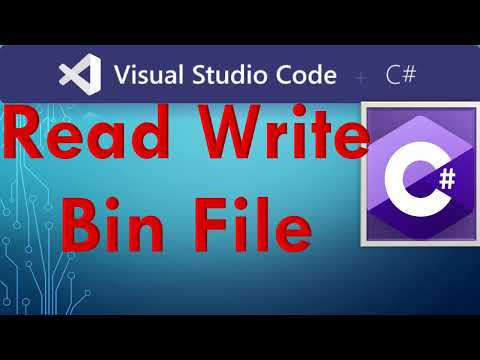
Find the Visual Studio project and Codes here:
https://csharp.agrimetsoft.com/exercises/Binary_File
How to Read and Write #Binary_Files in #Winforms #csharp
===
In this video, we’ll show you how to read and write #binary files in Winforms C#. This is a useful skill for programmers working with binary data, as it allows us to read and write data in a machine-readable format.
By the end of this video, you’ll be able to read and write binary files in Winforms C#, making it easy to work with binary data in your applications. This is a useful skill for programmers, so make sure to watch the video and learn how to read and write binary files in Winforms C#!
=====
Using Open AI
=====
To read and write binary files in Winforms C#, you can use the FileStream and BinaryReader/BinaryWriter classes. Here is an example of how to use these classes to read and write binary files:
To write binary data to a file:
// Open a file stream with write access
using (FileStream fs = new FileStream(“data.bin”, FileMode.Create))
{
// Create a binary writer with the file stream
using (BinaryWriter bw = new BinaryWriter(fs))
{
// Write some data to the file
bw.Write(42); // an integer
bw.Write(3.14); // a double
bw.Write(“Hello World”); // a string
}
}
To read binary data from a file:
// Open a file stream with read access
using (FileStream fs = new FileStream(“data.bin”, FileMode.Open))
{
// Create a binary reader with the file stream
using (BinaryReader br = new BinaryReader(fs))
{
// Read the data from the file
int myInt = br.ReadInt32();
double myDouble = br.ReadDouble();
string myString = br.ReadString();
// Use the data
Console.WriteLine(“My int: ” + myInt);
Console.WriteLine(“My double: ” + myDouble);
Console.WriteLine(“My string: ” + myString);
}
}
Note that you should always wrap your FileStream and BinaryReader/BinaryWriter instances in using statements to ensure that they are properly disposed of when you are finished with them. Also, make sure to use the appropriate data types when reading and writing binary data, otherwise you may encounter unexpected results.
Tags:
bin file in c#,read bin file in c#,write bin file in c#,c# read binary file,c# write binary file,c# binary file,binary file,c# binary files,c# read bin file,c# write bin file,how to read a binary file in c#,how to write a binary file in c#,how to read a bin file in c#,how to write a bin file in c#,how to read and write binary files in c#,winform c#,winforms c#,winform binary file,c# bitconverter
Comments are closed.