Basics of Room Acoustics Simulation in Python – Using STL Files
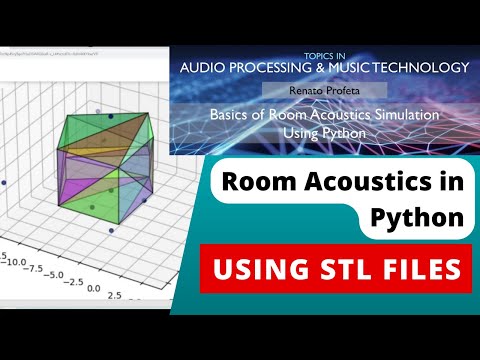
Basics of Room Acoustics Simulation using Python – 03 Using STL Files
Playlist: https://youtube.com/playlist?list=PL6QnpHKwdPYgxLV_Ijr6K_3Gdyfhk0SHg
Code available at GitHub: https://github.com/GuitarsAI/TopicsInAudioAndMusicTech/blob/main/basic_room_acoustics_03.ipynb
Open in Google Colab: https://colab.research.google.com/github/GuitarsAI/TopicsInAudioAndMusicTech/blob/main/basic_room_acoustics_03.ipynb
00:00:00 Introduction
00:00:28 Installing PyRoomAcoustics
00:00:40 Introduction to Google Colab and Jupyter Notebooks: https://youtu.be/zn2UriZ9QoM
00:01:00 Installing Numpy-STL
00:01:15 Numpy-STL – Library to work with STL Files and 3D Objects
00:01:40 Downloading a STL File from PyRoomAcoustics GitHub using ‘wget’
00:02:42 Importing Python Packages
00:03:16 Loading a STL File
00:04:54 Defining Materials
00:05:41 Creating Room Walls from Mesh Triangles
00:06:28 Defining a Room using Walls
00:06:40 Adding Sources and Microphones to the Room
00:07:54 Microphone Arrays
00:08:44 Computing the Room Impulse Response (RIR)
00:09:18 Plotting the Room
00:09:34 Adding Interactivityx to Matplotlib Plots in Google Colab using ‘ipympl’
#python #roomacoustics #simulation #signalprocessing #dsp #impulseresponse #roomimpulseresponse
Comments are closed.