Java Servlets I – Installing Apache Tomcat Server 9 on Eclipse EE – Executing a Sample Application
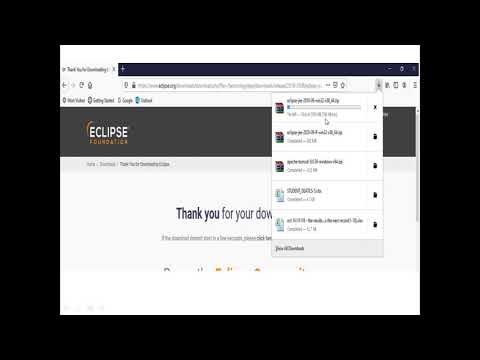
Source Code available at – https://codespindle.com/
Click on Java and traverse to the topic
In this lecture we will see
1. How to download Apache Tomcat 9.0.39
2. Downloading Eclipse EE 2018-09 version (I have used an older version because I am using JDK 8 for my demonstrations. If you install newer versions of ECLIPSE EE check the requirement for JDK versions)
3. Installing Tomcat server in Eclipse EE
4. Creating a sample dynamic web project and executing a JSP File on Tomcat
Comments are closed.