How To Setup Own Name Server Using CentOS Web Panel || TECH DHEE
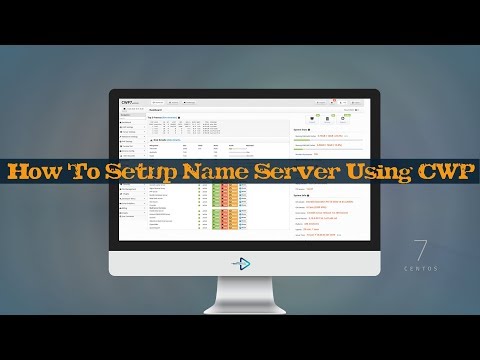
You May Learn How To Configure Own Custom Name Servers in CentOS Web Panel.
CWP.admin – DNS Functions – Edit NameServers IPs
Add here add your subdomains you want to use for the NameServers and one IP for each nameserver Like:-
ns1.centos-webpanel.com — 127.0.0.1
ns1.centos-webpanel.com — 127.0.0.1
If you are using one IP then it should looks like:
ns1.demo.com — 165.22.213.133
ns1.demo.com — 165.22.213.133
Don’t forget that this NameServer must be registered with your domain registrar or they will not work!!!
=====================================
LIKE || COMMENT || SHARE || SUBSCRIBE!!!!!!
=====================================
↬ Subscribe: https://bit.ly/2ESKEst
↬ Patreon : https://www.patreon.com/techdhee
↬ Youtube: https://www.youtube.com/techdhee
↬ Facebook: https://www.facebook.com/techdhee
↬ Twitter: https://twitter.com/tech_dhee
↬ Website: https://www.techdhee.in
——————————————————————
If There is Anything You Want Me to Cover Then Do Let Me Know.
This Video is For Educational Purposes Only!
I’m Not Responsible For Your Actions!
#techdhee
Comments are closed.