JDBC | How to connect to MySQL database in java using Eclipse IDE
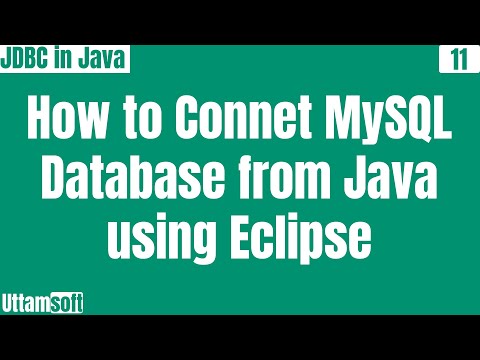
This video about “How to connect to MySQL database in java using Eclipse IDE” and it will provide step by step procedure to connect java appliations to mysql database using eclipse ide.
►Welcome to Uttamsoft online Training
►Welcome to our YouTube channel Uttamsoft
►Click here to subscribe – https://www.youtube.com/channel/UCm3S1GON2exuGPapvDkS8Yw
►Our Some Other Playlist:-
► JDBC Tutorials:https://youtube.com/playlist?list=PLCRogJ_v4BQXaX5ZaIUUojopFeSp0C7Ts
►AWT in Java(GUI):-
https://www.youtube.com/watch?v=UTm5-Pcwf3I&list=PLCRogJ_v4BQUb9igl3BNLdoLJZqy4eHsJ
►Core Java :-https://www.youtube.com/watch?v=5eGbeugtvwg&list=PLCRogJ_v4BQUvY2VK6_xC3Gwm6M6bnXPW
—————————————————————————————————————————————-
► Why learn java?
Java is a general-purpose, class-based, object-oriented computer programming language that was designed by James Gosling at Sun Microsystems in 1995.
Java was developed by Sun Microsystems (which is now the subsidiary of Oracle) in the year 1995. James Gosling is known as the father of Java. Before Java, its name was Oak. Since Oak was already a registered company, so James Gosling and his team changed the name from Oak to Java.
►Contact Us:-
Mobile no.:- 942 123 3453
Email-Id: [email protected]
#uttamsoft #hindi
Comments are closed.