Introduction to GPU Computing with MATLAB
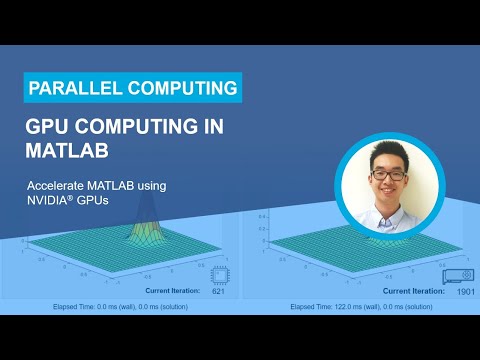
Speed up your MATLAB® applications using NVIDIA® GPUs without needing any CUDA® programming experience.
Parallel Computing Toolbox™ supports more than 700 functions that let you use GPU computing. Any GPU-supported function automatically runs using your GPU if you provide inputs as GPU arrays, making it easy to convert and evaluate GPU compute performance for your application.
In this video, watch a brief overview, including code examples and benchmarks. In addition, discover options for getting access to a GPU if you do not have one in your desktop computing environment. Also, learn about deploying GPU-enabled applications directly as CUDA code generated by GPU Coder™.
Parallel Computing Toolbox: https://bit.ly/3rRXrUj?s_eid=PSM_15028
——————————————————————————————————–
Get a free product trial: https://goo.gl/ZHFb5u
Learn more about MATLAB: https://goo.gl/8QV7ZZ
Learn more about Simulink: https://goo.gl/nqnbLe
See what’s new in MATLAB and Simulink: https://goo.gl/pgGtod
© 2022 The MathWorks, Inc. MATLAB and Simulink are registered trademarks of The MathWorks, Inc.
See www.mathworks.com/trademarks for a list of additional trademarks. Other product or brand names may be trademarks or registered trademarks of their respective holders.
Comments are closed.