Monitor Network Latency And Internet Speeds With Smokeping Running On A Synology NAS
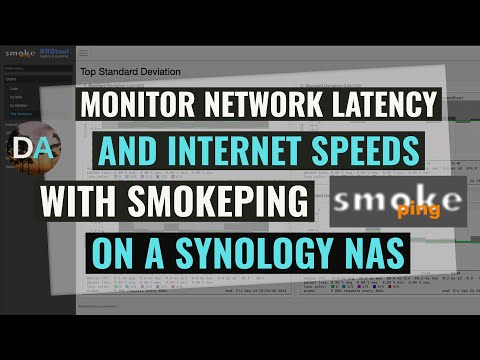
This video covers running Smokeping on a Synology NAS using the Docker image smokeping-speedtest by jwigley.
The video topics include:
• An introduction to Smokeping, which is a latency measurement and graphing application.
• Installing and running Docker.
• Searching, downloading and configuring the smokeping-speedtest Docker image by jwigley.
• Discussion on how Smokeping is categorized and the information provided.
• How to interpret the Smokeping graphs.
• Brief discussion on customizing Smokeping.
===
SUPPORT THIS CHANNEL
• Buy Me a Coffee – https://www.buymeacoffee.com/digitalaloha
• PrivadoVPN – https://privadovpn.com/#a_aid=digitalaloha
Synology NAS Models I use and recommend (Amazon Affiliate Links)
• Synology 2 Bay NAS DS220+ – https://amzn.to/3oYkARI
• Synology 2 Bay NAS DS720+ – https://amzn.to/3sGdjbl
• Synology 4 Bay NAS DS920+ – https://amzn.to/3EpyOBR
===
In the video I mentioned or referenced the following link:
• About SmokePing – https://oss.oetiker.ch/smokeping/
• Reading The Graphs – https://oss.oetiker.ch/smokeping/doc/reading.en.html
• SmokePing Examples – https://oss.oetiker.ch/smokeping/doc/smokeping_examples.en.html
Timecodes
0:00 | Introduction
0:15 | What Is Smokeping
0:36 | Using Docker Image Smokeping-speedtest By Jwigley
0:54 | Install, Configure And Run Smokeping-speedtest
4:00 | Run Through Of Information Provide By Smokeping-speedtest
6:00 | Interpreting The Smokeping Graphs
7:16 | You Can Customize Smokeping
7:50 | Closing
#synology #smokeping #speedtest #docker .
Comments are closed.