Using Public Wireless Networks – BEGINNERS & SENIORS GUIDE TO COMPUTERS
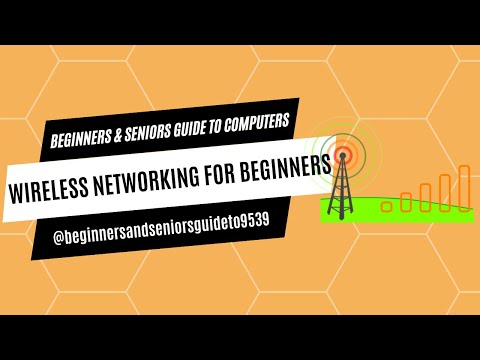
BEGINNERS & SENIORS GUIDE TO COMPUTERS
Learn the basics of computers in this video presentation.
Hardware and software are demonstrated. Easy to understand.
My companion website, Seniors Guide to Computers https://www.seniorsguidetocomputers.com, covers the following topics necessary to turn your computer from a $1,000 paperweight to a valuable tool for productivity, communication, business, entertainment and much more.
VISIT MY BOOKSTORE FOR A GREAT SLECTION OF COMPUTER TUTORIALS:
https://www.seniorsguidetocomputers.com/resources.asp
RECOMMENDED READING:
The Internet for Seniors Made Easy: Find What You’ve Been Searching For
https://amzn.to/3Cr6cdN
A Senior’s Guide to Surfing the Internet
https://amzn.to/3T8kzcq
THE BASICS – an overview of the main parts of a personal computer (PC) as it relates to your own physical office.
ACCESSIBILITY
How to set up a computer for individuals with vision and other disabilities.
Display settlings
Keyboard functions
Magnifier
Mouse settings
Narrator
Keyboard
Voice Recognition Software
BACKING UP YOUR DATA – Probably the single most important task you’ll perform.
Benefits of offline storage
External hard drives
Backing up to CDs and DVDs
Making an image of an entire drive
Reviews of different backup software
EMAIL
Email programs
Email attachments
How to handle spam
Phishing schemes
Safe email practices
Web-based email
HARDWARE
Displays
Solid State and Physical Hard Drives
Keyboards
Memory
Mice
INTERNET
Web Browsers:
Google Chrome
Mozilla Firefox
Vivaldi
Connection types:
Cable modem
Dial-up
Digital Subscriber Line (DSL)
Fiber Optic Cable
Safe surfing
Search engines
Settings
SECURITY
Anti-spyware software
Anti-virus software
Hardware Firewalls
Online banking
Online shopping
Software Firewalls
Windows Update
Windows user accounts
SOFTWARE
Financial
Free online alternatives
Free word processors
Office Suites
Photo Viewing & Editing .
Comments are closed.