How to Display Data from DataGridView to TextBox, RadioButton in VB Net Using CellClick
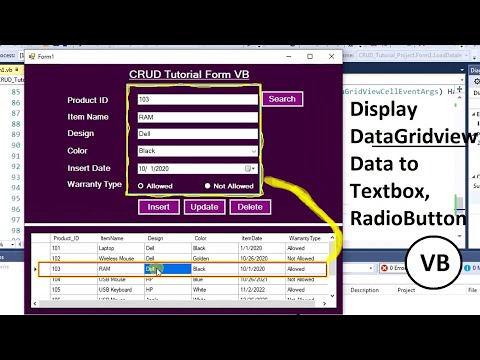
In this tutorial you can learn how to display data from DataGridVew cell to textbox, comboBox, radioButton and DatetimePiker control using DataGridVew cell click event in vb.net windows form application.
If you watch this tutorial you can easily understand that how to display DataGridVew cell data in vb.net control like textbox comboBox and radioButton control easily step by step.
Follow these steps to practice this tutorial- get data from DataGridVew to vb.net control using cell click event.
– select DataGridVew and go to the cell click
– write code to display data to vb.net control from DataGridVew
– Debug and Test
In the beginning of this tutorial you will see an interface of previous tutorial is CRUD operation in VB.Net.
Link- https://youtu.be/n7SRRnN-geU
——
This channel covers all the programming tutorial related with .Net- C#, linq, VB, SQL, Android, HTML, CSS, jQuery, Crystal Report and Microsoft Report.
So, Please subscribe and keep in touch.
https://www.youtube.com/c/ProgrammingGeek/playlists
Visit my page in Facebook
https://www.facebook.com/programminggeek7
——
#DisplayDataGridVewCellDataTextBoxVB #GetDataToTextBoxUsingCellClickVB #Programminggeek
programminggeek,display datagridview cell data in the textbox in vb.net, datagridview cell click event vb, cell click, display data from datagridview to textbox in vb,display data from datagridview to combobox in vb,display data from datagridview to radiobuttonin vb, how to get data from datagridview to textbox in vb.net
Comments are closed.