How to View GPU Statistics on an ESXi & vCenter? | GPU Performance – memory usage, temperature
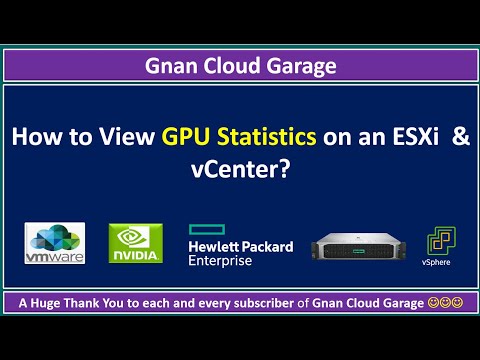
How to View GPU Statistics on an ESXi & vCenter?
We can view detailed information for an ESXi host graphics card and see
GPU temperature,
GPU utilization, and
GPU memory usage.
Procedure:
In the vSphere Client, navigate to the host.
Click the Monitor tab and click Performance.
Click Advanced and select GPU from the drop-down menu or Chart Options.
Note: These statistics are only displayed when the GPU driver is installed on the ESXi host.
#vmware #hpe #nvidia #gpu #performance #memory #usage #temperature
Comments are closed.