How to use Webflow with Cloudflare to cache and speed up your Webflow Project – Webflow Tutorial
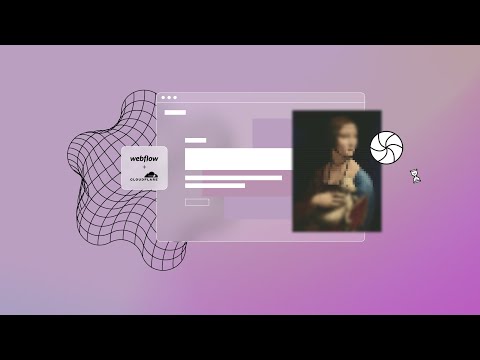
Webflow uses AWS and while it’s adequate, we’ve found that with large projects, especially ones that are image heavy, Cloudflare has provided us with significant speed boosts, better uptime and a host of optimisation options. But unlike some other platforms it’s not as easy as simply switching your DNS to Cloudflare. Webflow and Cloudflare don’t gel well when it comes to proxying your site and optimising it through Cloudflare. In this video we’ll talk about the limitations and show you how to overcome them quickly and easily.
We’ll also show you some optimisations, how create page rules to cache everything in Cloudflare, and install the Cassette app so you can cache content from the Webflow CDN on your domain.
You can find the full blog post here: https://short.milkmoonstudio.com/Muo
For optimisations and page rules check out the full video and don’t forget to subscribe to stay up to date on new posts as we roll out more content on YouTube. There’s more of an explanation of all the settings at the bottom of the full blog post on our site.
This how-to is a little more advanced than our usual fair, so please make sure you’re comfortable if you’re going to be doing the Cassette bit. If you’re not, you can still use this, and the page rules and optimisations, assets and images just won’t be optimised in WebP for example.
Our original Cloudflare setup video is still available here: https://youtu.be/bu1GCL-Ls2U And it’ll show you how to overcome Cassette installation issues should they arise, also, anything I miss here should be in that one.
Please like and subscribe to stay up to date with our latest content.
Comments are closed.