C# WCF Client/Server App in Visual Studio 2019
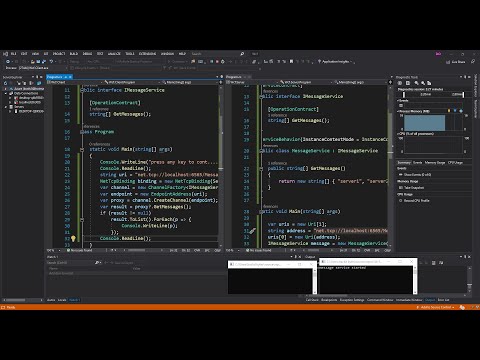
C# WCF Client/Server App in .Net Framework | Visual Studio 2019
WCF is built using the .NET Framework, it also includes code-friendly methods of supplying the contracts you want to enforce. One of the universal types of contracts is the data contract. In essence, as you code your service using Visual C# or Visual Basic, the easiest way to handle data is by creating classes that represent a data entity with properties that belong to the data entity. WCF includes a comprehensive system for working with data in this easy manner. Once you have created the classes that represent data, your service automatically generates the metadata that allows clients to comply with the data types you have designed
Microsoft BizTalk Server R2 also utilizes WCF as a communication technology. BizTalk is designed to receive and transform data from one standardized format to another. Messages must be delivered to its central message box where the message can be transformed using either a strict mapping or by using one of the BizTalk features such as its workflow engine. BizTalk can now use the WCF Line of Business (LOB) adapter to deliver messages to the message box.
Windows Communication Foundation (WCF) is a framework for building service-oriented applications. Using WCF, you can send data as asynchronous messages from one service endpoint to another. A service endpoint can be part of a continuously available service hosted by IIS, or it can be a service hosted in an application. An endpoint can be a client of a service that requests data from a service endpoint. The messages can be as simple as a single character or word sent as XML, or as complex as a stream of binary data.
Comments are closed.