Redis Cluster Replication and Redis Sentinel Failover (HA) with Endpoint Route HAProxy
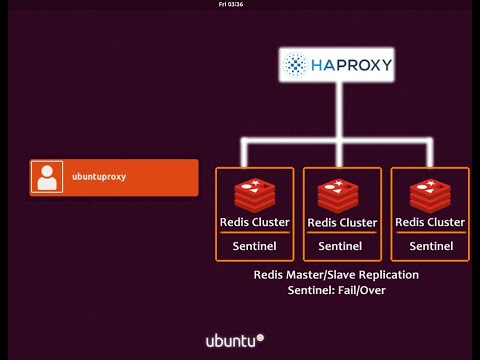
Hello, welcome to my channel. In this video, I tried to show how to implement “Highly Available Redis Master/Slave replication” from the scratch and addition to this, also showed how to implement cluster fail over managed by sentinel service and how the application will point to master based on HAPROXY routing.
The steps are in details and in sequence to deploy a successful case. How to setup haproxy has been covered in other video and also how to join the ubuntu server in windows AD. please check the other video for detail.
My main target is to deploy such environment so I can use these redis server for asp.net core web app cache and session state management.
Starting with 4 vm ubuntu
1. redis-a 192.168.1.121
2. redis-b 192.168.1.122
3. redis-c 192.168.1.123
4. haproxy 192.168.1.125
—————————————————
Step sequences:
Things to do:
1. implement redis cluster master/slave replication
a. master node : redis-a: 192.168.1.121 [ad joined, read/write]
1. AD joined
2. install redis-server
a. update and upgrade
b. install redis-server
c. test redis
3. install redis-sentinel
a. install redis-sentinel
b. stop sentinel service
4. set permission for user: ‘redis’
a. sentinel conf
b. sentinel log
5. allow ports main[6379, 26379], [for app test 22 not required]
6. configure redis-server
a. bind
b. port
c. protected-mode no
d. restart redis-server
b. slave node 1 : redis-b: 192.168.1.122 [ad joined, read only]
1. AD joined
2. install redis-server
a. update and upgrade
b. install redis-server
c. test redis
3. install redis-sentinel
a. install redis-sentinel
b. stop sentinel service
4. set permission for user: ‘redis’
a. sentinel conf
b. sentinel log
5. allow ports main[6379, 26379], [for app test 22 not required]
6. configure redis-server
a. bind
b. port
c. protected-mode no
d. slaveof master [redis-a: 192.168.1.121]
e. restart redis-server
c. slave node 2 : redis-c: 192.168.1.123 [ad joined, read only]
repeat node 1 steps.
2. implement redis failover using sentinel
a. master node : redis-a: 192.168.1.121
1. configure sentinel.conf
a. bind
b. protected-mode no
c. port
d. monitor mymaster 192.168.1.121
e. down time
f. failover time
2. configure sentinel.service
a. start with redis-server
3. reload daemon
4. restart sentinel
5. the change by sentinel in sentinel.conf
b. slave node 1 : redis-b: 192.168.1.122
1. configure sentinel.conf
a. bind
b. protected-mode no
c. port
d. monitor mymaster 192.168.1.121
e. down time
f. failover time
2. configure sentinel.service
a. start with redis-server
3. reload daemon
4. restart sentinel
5. the change by sentinel in sentinel.conf
c. slave node 2 : redis-c: 192.168.1.123
repeate node1 steps.
3. implement haproxy for redis [to identify master]
a. already deployed haproxy
b. add block for tcp mode for redis with send and expect rules
4. test from client
when redis-b is down — redis-a promote to master
when redis-a is down — redis-c promote to master
You can download the config files @
Github: https://github.com/mroyon/RedisCluster-Sentinel
upcoming video: ASP.Net Core Web App Cache management using Redis.
Software used:
1. VM workstation 14 [https://www.vmware.com/products/workstation-pro.html]
2. Bandicam: [https://www.bandicam.com/]
3. Ubuntu 18.04 [https://releases.ubuntu.com/18.04/]
4. Microsoft Server 2016 [https://www.microsoft.com/en-us/evalcenter/evaluate-windows-server-2016]
––––––––––––––––––––––––––––––
Walk Around by Roa https://soundcloud.com/roa_music1031
Creative Commons — Attribution 3.0 Unported — CC BY 3.0
Free Download / Stream: https://bit.ly/walk-around-roa
Music promoted by Audio Library https://youtu.be/BimtUhUirnw
––––––––––––––––––––––––––––––
#redissentinel
#rediscluster
#redisfailover
Comments are closed.