How to Check your current DNS Server (Windows | macOS | Android | iOS)
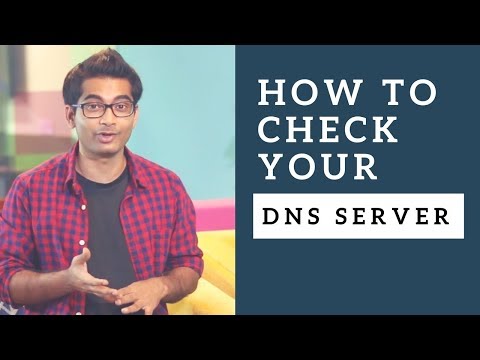
https://www.smartdnsproxy.com – Get 14 Days free trial.
Is there any way for you to check what DNS server you’re using?
Yes, you can find your current DNS, All you have to do run a simple command or use a free app.
Download links
Windows – ipconfig /all | findstr /R “DNS Servers”
Mac and Linux – nslookup google.com
Android – https://play.google.com/store/apps/details?id=aws.apps.networkInfoIi&hl=en
iOS – https://itunes.apple.com/us/app/network-analyzer-lite-wifi-info-scanner-ping/id562315041?mt=8
Useful links
How to setup Smart DNS Proxy on different devices.
https://www.youtube.com/watch?v=z0j7zAUhnJ4&list=PLdB4irM4TuzMoAy7AgvWaN3rSCON41gpC
Check out our videos on Netflix — https://www.youtube.com/playlist?list=PLdB4irM4TuzNBRACkix1dO-txRRm_l6VQ
Website:
https://www.smartdnsproxy.com
Like us on Facebook:
https://www.facebook.com/smartdnsproxy
Follow us on Twitter:
https://twitter.com/smartdnsproxy
Join us on Google+
https://plus.google.com/+Smartdnsproxy
Subscribe to SmartDNSProxy: https://www.youtube.com/channel/UC0QC1Q6oTUBr9b7bLNW4O5
About Smart DNS Proxy
Smart DNS Proxy unblocks US, UK, global websites and digital media. Our Smart DNS service is faster than VPN, simpler to setup and works on many platforms.
Comments are closed.