Steam Deck & Ayaneo 2: How to Use Chiaki & Port Forwarding | PS Remote Play PS4/PS5 | Windows 11
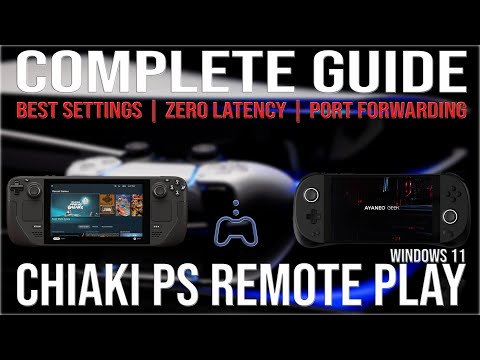
Steam Deck & Ayaneo 2: How to Use Chiaki & Port Forwarding | PS Remote Play PS4/PS5 | Windows 11
#steamdeck #ayaneo2 #chiaki_psremoteplayPS5
▶ Overkill Gaming Discord Server: https://discord.gg/dCBMy6gFCk
▶ Twitter: https://twitter.com/OG_GameflixTV
Today we will be taking a look at how to set up Chiaki for Playstation Remote Play on Windows 11 on the Steam Deck and Ayaneo 2 Geek. This is an updated follow-up video to our original Playstation Remote Play videos. Due to a recent update to the Official PS Remote Play app the built-in controllers on the Steam Deck and other handhelds are not being detected by PS Remote Play. Chiaki to the Rescue! In this video we will show you how to set up Chiaki, even how to set up Port Forwarding so that Chiaki can be used outside of your local network. If you enjoy this video or find it helpful, please leave a LIKE and also SUBSCRIBE for more. If you have any questions or need assistance, feel free to drop by our Discord server. Link is in this description.
Chiaki Download: https://git.sr.ht/~thestr4ng3r/chiaki/refs/download/v2.1.1/Chiaki-v2.1.1-Windows-x86_64.zip
Finding your IP Address: https://www.whatsmyip.org/
Finding Your Encoded ID: https://psn.flipscreen.games/
Timestamps:
0:00 – Intro
2:39 – Downloading Chiaki
3:13 – Finding Your IP Address
3:35 – Finding Your Encoded ID & Remote Play Pin
4:13 – Setting Up Port Forwarding
5:12 – My Chiaki Settings
5:43 – How to Fix Audio Crackling
6:00 – Latency Test
6:28 – Testing Controls
6:52 – Conclusion
Hardware:
Steam Deck ~ 1.5 TB Dual Boot with SteamOS and Windows 11 | Custom AMD Vangogh Integrated Chip
Ayaneo Geek ~ Windows 11 | 2TB M.2 2280 Double-Sided SSD | 32 GB LPDDR5 RAM | Ryzen 7 6800U/Radeon 680M
Playstation 5 Digital Edition ~ 2 TB SSD Upgrade
Gaming PC ~ NVIDIA RTX 3090 | Intel i9 10850K CPU | 32 GB DDR4 RAM
Streaming PC ~ NVIDIA RTX 2080 Super | AMD Ryzen 7 3700X CPU | 32 GB DDR4 RAM
Playlists:
Steam Deck Gameplay Videos
https://youtube.com/playlist?list=PLHR7H690ynSi8RhmDia5mzssgNrXlCjXg
Steam Deck Tutorials:
How to Create Custom Overlays for the Steam Deck (Windows 11)… https://youtu.be/kkSWkBsA-e0
Using Gyros in Windows for PS Remote Play (Handheld Companion)… https://www.youtube.com/watch?v=ClrqCHDtF9c&t=397s
Handheld Companion Controller Support (Windows 11)… https://www.youtube.com/watch?v=LQpLwAAECgE&t=198s
My SWICD Setup for Best Controller Support… https://youtu.be/GfATlwSlLuY
How to Upgrade the Internal SSD… https://youtu.be/-gtArgBFS0Y
How to Play Overwatch 2 in SteamOS… https://youtu.be/UppuJXYRTrA
How to Set Up the SteamOS UI in Windows… https://youtu.be/81uQFmDtFx4
Complete WinDeck (Windows 11 Only) Setup Tutorial… https://youtu.be/3HbhYG7W6NE
How to Dual Boot Windows & SteamOS (SSD Partition Method)… https://youtu.be/ntvCVHP0AtY
How to Dual Boot Windows & SteamOS (SD Card Method)… https://youtu.be/ZO33tQ5dE4Q
How to Set Up Controller Support for Non-Steam Games (SWICD Method)… https://youtu.be/89Z_1y0DXhA
How to Set Up Controller Support for Non-Steam Games (GLoSC Method)… https://youtu.be/VyQ9s0D0dGA
How to Set Up Custom Button Mappings in Windows:… https://youtu.be/NmguZuffXeo
How to Share an SD card between Windows & SteamOS… https://youtu.be/VVoodxlO3oA
How to Set Up Custom Boot Animations… https://youtu.be/EsKpEpZox2U
How to Play Any Game on the Steam Deck (Requires a PC)… https://youtu.be/6qvgNY5s4Fw
Comments are closed.