Make ZSH as a Default Shell in Kali Linux 2020.3 | Customize Your Terminal
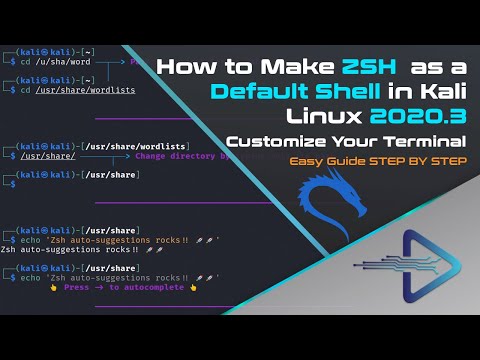
In this video I will show How To Make ZSH as a Default Shell in Kali Linux 2020.3 step by step. Kali Linux 2020.3 comes with latest update where ZSH is by default install in Kali Linux but not a default shell. So here I am going to show how to How Make ZSH as a Default Shell in Kali Linux 2020.3 and how to Customize Your Kali Linux Terminal. I am also going to install Oh-My-Zsh framework. It is a delightful, open source, community-driven framework for managing your ZSH configuration.
Commands:
$ sudo chsh -s /bin/zsh username
$ sudo nano /home/username/.zshrc
Download Link:
📥 ZSH Themes: https://ohmyz.sh/
📥 Rufus: https://rufus.ie/
📥 balenaEtcher: https://www.balena.io/etcher/
📥 Kali Linux: https://www.kali.org/downloads/
That is it! This is the Way How To Make ZSH as a Default Shell in Kali Linux 2020.3
=====================================
LIKE || COMMENT || SHARE || SUBSCRIBE!!!!!!
=====================================
↬ Subscribe: https://bit.ly/2ESKEst
↬ Patreon : https://www.patreon.com/techdhee
↬ YouTube: https://www.youtube.com/techdhee
↬ Facebook: https://www.facebook.com/techdhee
↬ Twitter: https://twitter.com/tech_dhee
↬ Blogger: https://tecdhee.blogspot.com
↬ Website: https://www.techdhee.org
If There is Anything You Want Me to Cover Then Do Let Me Know.
This Video is For Educational Purposes Only!
I’m Not Responsible For Your Actions!
#Kali #ZSH #KaliLinux #techdhee
Comments are closed.