Linux Terminal Basics: Sed – Find & Replace
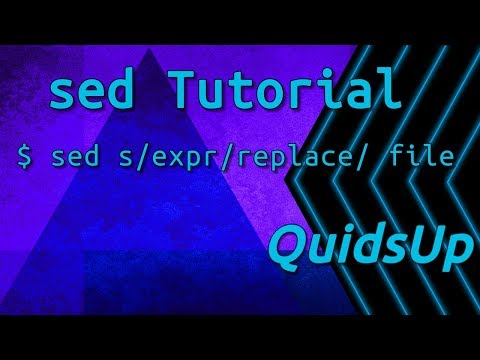
Sed (Stream EDitor) can be used to Find & Replace words and regular expressions within Files or Bash Variables / Arrays.
In this tutorial I cover the basics of Sed, including replacing letters, words, editing a file, and replacing a character at a specific position in a string.
Command:
sed ‘s/regexp/replacement/’ file
/g Global (multiple changes per line)
-i Edit file inline
-E Extended regular expression
Background from Charlie Henson:
Grungy Textured 05 https://www.opendesktop.org/p/1237745/
Like my channel? Please help support it:
Patreon: https://www.patreon.com/quidsup
Paypal: https://www.paypal.me/quidsup
Follow me on Social Media
Google+ https://google.com/+quidsup
Twitter: https://twitter.com/quidsup
Minds: https://minds.com/quidsup
Comments are closed.