SharePoint List Column and Form Customization using JSON
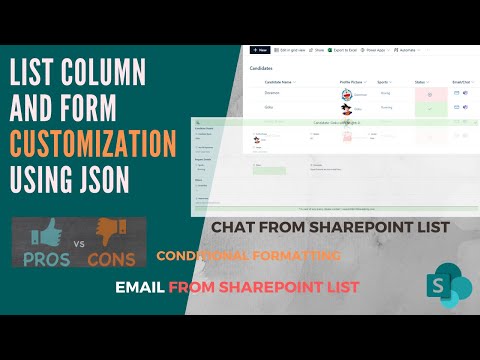
In this video, I am focusing on list form formatting (Header, Body and Footer) using JSON. Header and Footer formatting – draw what you want using familiar column formatting syntax. I am also explaining in brief about List Column formatting and conditional formatting for beginners with examples and trying to explain step by step, how you can also achieve it. Body section formatting has limitations at present. Then in the end I am presenting the limitation of this capability from Microsoft.
Demo Presenter: Akash Sharma
Supporting materials:
✅ Documentation – Configure the list form | https://docs.microsoft.com/en-us/sharepoint/dev/declarative-customization/list-form-configuration
✅ Repo – My Git repository | https://github.com/O365-Academy/Formatting.git
✅ Fabric UI Icons repository – https://uifabricicons.azurewebsites.net/
✅ Ms Reusable classes – https://zerg00s.github.io/sp-modern-classes/
✅ PnP column formatting examples – https://github.com/pnp/sp-dev-list-formatting/tree/master/column-samples
#SharePoint #ListFormatting #ListCustomization #SharePointFormCustomization #CustomizeSharePoint #SharePointList #CustmomizeSPList
Comments are closed.