AMD or NVIDIA Graphics Card not detected on Windows
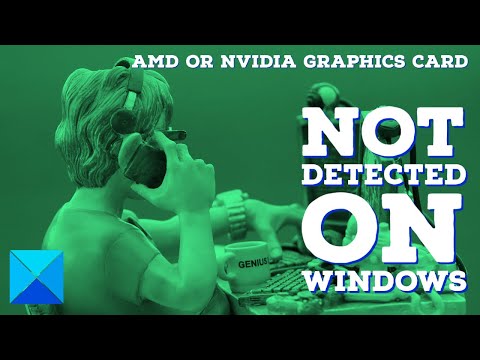
You may face problems with the AMD or NVIDIA graphics driver. At such times your Windows 10 system not detect your NVIDIA or AMD Graphics Card. You may see error messages like:
1] NVIDIA GPU not detected
2] AMD Graphics Card not detected
If the AMD or NVIDIA Graphics Card is not detected on your Windows 10 system, follow the given suggestions:
1] Enable the Graphics Card
2] Use Command Prompt
3] Install the latest Graphics drivers
4] Update BIOS
Timecodes:
0:00 INTRO
0:30 CHECK TO SEE THAT GRAPHICS CARD IS ENABLED
1:17 USE THE COMMAND PROMPT
1:56 INSTALL THE LATEST GRAPHICS DRIVERS
Learn more on https://www.thewindowsclub.com/graphics-card-not-detected-on-windows-10
Comments are closed.