How to deploy the VMware vSphere ESXi ISO image to a USB pen
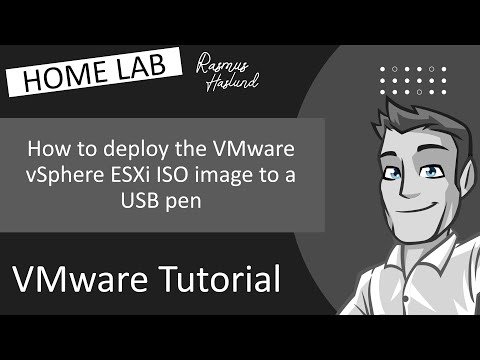
In this brief how-to video, I will demonstrate the process of deploying the VMware vSphere ESXi ISO image to a USB pen so that you can boot from it and either install it to a different media or even to the very same pen.
The tool used: Rufus – https://rufus.ie/
Download link for VMware vSphere ESXi: https://my.vmware.com/en/group/vmware/evalcenter?p=free-esxi7
Note: I used the VMware-VMvisor-Installer-7.0.0-15843807.x86_64.iso file, but a newer ISO file can be used without issues.
Comments are closed.