Next Level GitHub Profile README (NEW 2022)(Markdown template) | Improve Your Github profiles

GOAL: 500 ❤️🔥 SUBSCRIBERS {{🔵SUBCRIBE TO MY CHANNEL }}
Finally, your GitHub profile page is useful! No more boring profile. Customize it with a new feature! I’m going to show you how to create an amazing GitHub profile README and take it to the next level.
We are going to create the profile repo, add a README.md file, create an automated feed of blog posts, YouTube videos, and GitHub stats.
✨Tech I use every day ✨
💻Lenovo Yoga 6 AMD Ryzen 7: https://amzn.to/3IqmpAf
🎥Vivo V19 mobile cammera: https://amzn.to/3KyEA8y
🔅Ring Light: https://amzn.to/3rKBfLj
🎙Mauno Mic: https://amzn.to/3FRacTA
⽴Digitek tripod: https://amzn.to/3qNJ1Vk
🎧BoAt Rockerz 450 Headphone: https://amzn.to/3KC0S9J
📺Samsung 27-inch Curved: https://amzn.to/3KA1i07
🖱Logitech mouse: https://amzn.to/3fPKtA8
🖱Zebronics keyboard: https://amzn.to/3GVQgjz
💺Delta Office Chair: https://amzn.to/3KseZhA
🌟 Please leave a LIKE ❤️ and SUBSCRIBE for more AMAZING content! 🌟
Hey!! I am Rishav Chanda, First-year Student at 📍 KIIT 🏫 pursuing Computer Science Engineering 🔌. I enjoy reading books 📚 and solving problems 📝 using Computer Science 💻. This channel is on college, growth 📈 and everything in between. New videos every week 📅. We’ll be talking about productivity ⏳, work life balance, career and more.
📸 Instagram: https://www.instagram.com/rishav_chanda
🌎 Website: https://rishavchanda.github.io
📱 Twitter: https://twitter.com/rishavchanda
📝 LinkedIn: https://www.linkedin.com/in/rishav-chanda-b89a791b3/
📂 GitHub: https://github.com/rishavchanda
Generate your own ReadMe:
https://rahuldkjain.github.io/gh-profile-readme-generator/
Those Awesome Profile Inspiration here:
https://github.com/EddieHubCommunity/awesome-github-profiles
add Right Gif Image
(img align=”right” alt=”Coding” width=”400″ src=”https://cdn.dribbble.com/users/1162077/screenshots/3848914/programmer.gif”)
add banner (use your links) :
[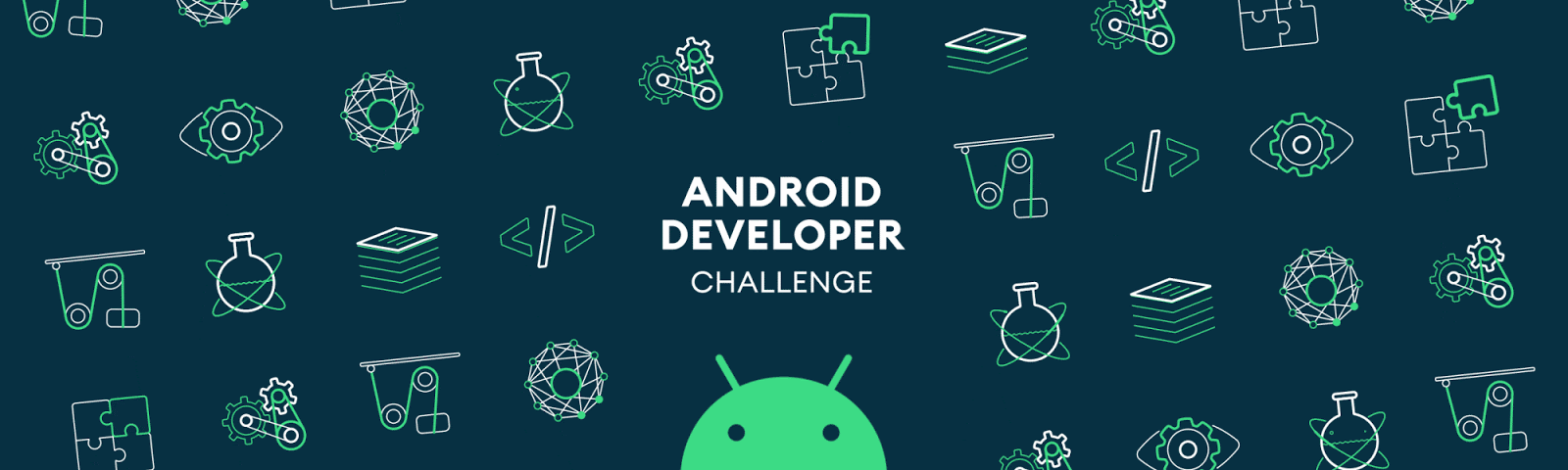](https://rishavchanda.io)
Instagram Id: https://www.instagram.com/rishav_chanda
“awesome github profile”
“awesome github readme”
“awesome github profile readme”
“github readme profile”
“github readme formatting”
“github profile creation”
“github profile readme”
“github profile page”
“github markdown profile”
“new github readme”
“beautiful github profile readme”
“github readme”
“github readme tutorial”
“github profile tutorial”
“github profile readme features”
“github pages”
“github for beginners”
“github markdown”
“github readme image”
“github profile”
#GitHub #GitHubREADME #GitHubModification
Comments are closed.