vmware workstation 17 pro debian 11 compile make openwrt sources install ssrplus img Firmware to pve
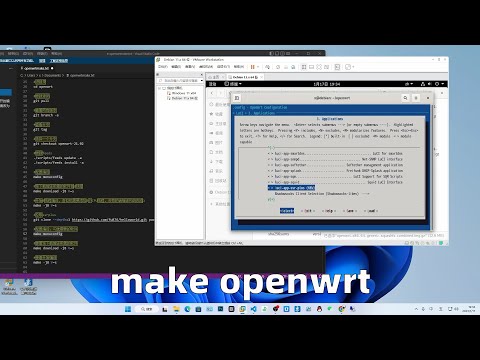
https://www.vmware.com/cn/products/workstation-pro.html
https://www.debian.org/download
https://openwrt.org/docs/guide-developer/toolchain/install-buildsystem
https://openwrt.org/docs/guide-developer/toolchain/use-buildsystem
https://downloads.openwrt.org/releases/
https://github.com/fw876/helloworld
#切换root用户
su
#添加 sudoers 文件的写权限
chmod u+w /etc/sudoers
#编辑 sudoers 文件
nano /etc/sudoers
#我的用户名是x添加以下代码
x ALL=(ALL:ALL) ALL
#撤销 sudoers 文件写权限
chmod u-w /etc/sudoers
#退出root
exit
#安装依赖
sudo apt update
sudo apt install build-essential clang flex g++ gawk gcc-multilib gettext
git libncurses5-dev libssl-dev python3-distutils rsync unzip zlib1g-dev
file wget
#拉取源码
git clone https://git.openwrt.org/openwrt/openwrt.git
#进目录
cd openwrt
#更新源码
git pull
#查看稳定发行版
git branch -a
#查看所有版本
git tag
#选择一个发行版
git checkout openwrt-21.02
#更新feeds
./scripts/feeds update -a
./scripts/feeds install -a
#配置编译
make menuconfig
#预下载编译所需的软件包8线程
make download -j8 V=s
#开始8线程编译,虚似机需要添加8个CPU线程,没有的话编译代码改成1
make -j8 V=s
#拉取ssrplus
git clone –depth=1 https://github.com/fw876/helloworld.git package/helloworld
#配置编译,勾选需要的软件
make menuconfig
#接着预下载编译所需的软件
make download -j8 V=s
#接着开始编译
make -j8 V=s
#在PVE安装openwert镜像命令
qm importdisk 100 /var/lib/vz/template/iso/openwrt-x86-64-generic-squashfs-combined.img local-lvm
#vmware workstation 17
#debian 11
#openwrt t
#ssrplus
#pve
Comments are closed.