EASIER WAY to CHANGE FAN SPEED + OVERCLOCK Watts on Intel Arc A380 / A750 / A770
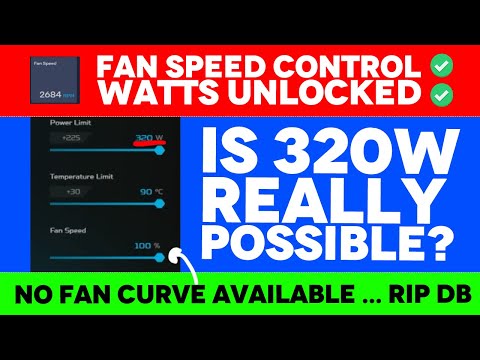
I finally found a way to make Acer Bifrost work on other Intel Arc gpu cards which lets you easily set your custom fan speed though only by % (no curve like in intel CP) and also how to modify your “overclock” profile in the software to get the MAX WATTAGE out of your card when overclocking.
Download Acer Predator app here:
https://www.acer.com/us-en/support?search=APBF-IA770-16G-OC&filter=global_download&suggest=APBF-IA770-16G-OC;0
Trial and error when you overclock. Make sure to properly test your overclock in many games before saying its stable. I jinxed it pretty hard in this video when saying it is “stable” so yeah 🙂 the point of the video was not to show how I crash when I overclock my intel arc a770 gpu but it was so you can crash too 😛
Let me know your results in the comments on how much MHZ core clock speed is stable on your intel arc graphic card.
This is it … I think I covered everything regarding overclocking and undervolting intel arc graphic cards. You think not? Let me know what I missed and I will make a video about it.
Comments are closed.