Setup OpenCV on Visual Studio Code (macOS)
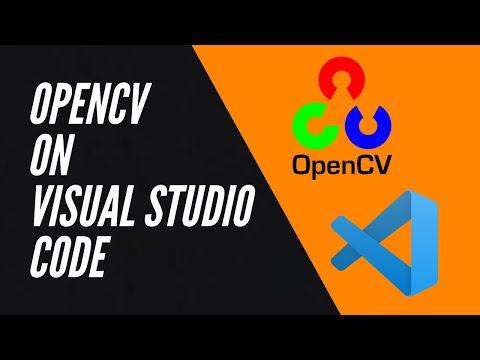
I assumed that you have already downloaded and installed Visual Studio Code on your macOS from here: https://code.visualstudio.com/download
Code for running VS code as root: sudo code –user-data-dir=”~/.vscode-root”
How to install OpenCV using Miniforge on M1 MacBooks: https://youtu.be/x_kAkabk-5o
Comments are closed.