FINALLY! GET YOUR HANDS ON AFFORDABLE PERFORMANCE VPS w/ CYBERPANEL
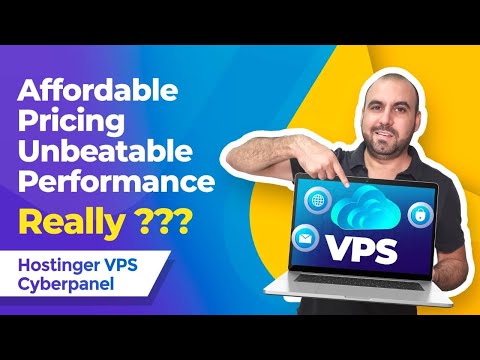
Want to start a WordPress blog with great speed? Here’s how to install WordPress on your Virtual Private Server (VPS) using Hostinger.
Deal: https://www.hostinger.com/saasmaster
Hostinger VPS Coupon: SAASMASTER
Hi, I’m SaaS Master and I’m here to talk about performance VPS hosting on CyberPanel using Hostinger. Most of you probably don’t know that CyberPanel has its own saas panel which is basically a dashboard that allows you to manage your WEBSITES services, domains, servers, and WordPress installs. In this video, we’re going to talk about how to setup your VPS hosting with a control panel. I will show you how to get started with it and show you around Cyberpanel and install a WordPress site on it.
More Deals: https://saasmaster.net
Facebook: https://facebook.com/saasmaster
Twitter: https://twitter.com/SaasMasterVID
Instagram: https://www.instagram.com/saasmasterofficial/
TikTok: https://www.tiktok.com/@saas_master
Chrome Extension: https://saasmaster.link/chromeextension
00:00 Introduction
00:29 Hostinger VPS deal with coupon code
01:54 How to enter Hostinger discount coupon code
02:19 How to get started with Cyberpanel VPS installation
04:18 How to get started with CyberPanel once it’s installed
05:05 How to point domain DNS
05:51 How to add a website on CyberPanel
06:42 How to install WordPress on CyberPanel
08:08 CyberPanel installation conclusion
Comments are closed.