How to use your QNAP NAS as a FTP Server using QuFTP
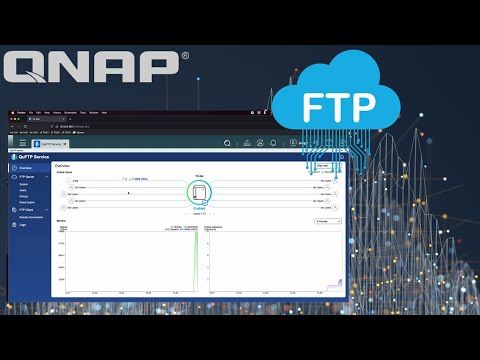
FREE TRIAL LICENSE DETAILS
For a FREE 1 year trial license of ANY QNAP licensed software, please email [email protected], with your QID (The email account associated with your QNAP NAS) and which software you’d like to trial. The license should appear in your account within 48 hours. FTP is the most popular protocol for facilitating large file sharing, but its lack of security can open it to misuse or attacks. QuFTP provides a secure FTP solution, solving this security problem with TLS/ SSL support. With QuFTP’s centralized and intuitive dashboard, administrators can effortlessly monitor and manage all FTP related activities from a single interface.
With QuFTP installed on your NAS, you can easily deploy and control all FTP related activities through a single interface. QuFTP allows you to customize individual permissions for users and groups, improving FTP security and management efficiency. You can configure QoS (Quality of Service) settings and limit the number of simultaneous connections to ensure that your NAS and client devices run smoothly.
Set folder-level permissions for different users and groups. Each folder can be set to read-only, write-only, or deny read and write.
Limit the number of simultaneous connections and allocate different bandwidth to control individual users’ upload and download speeds.
If an event occurs, you will be notified instantly through the Notification Center, allowing you to easily monitor FTP activities and stay informed at all times.
QuFTP’s rule engine allows you to create custom access permissions for individual users or groups, such as access hours, limit access to only FTP root folders, or automatic watermark insertion.
QuFTP enables you to directly view all FTP-related system event logs, fulfilling quick and easy management.
Easily mount shared folders from a remote NAS and efficiently manage all your files across different servers as if they were stored locally through a single interface.
Download FileZilla FTP Client – https://filezilla-project.org/
Follow us on twitter – https://twitter.com/QNAP_nas
Like us on Facebook – https://www.facebook.com/qnapuk/
Follow us on Instagram – https://www.instagram.com/qnap_uk/
Visit our website – https://www.qnap.com/en-uk
Technical Support (UK) – https://service.qnap.com/en-uk
Product Compatibility – https://www.qnap.com/en-uk/compatibility/
Where to buy your QNAP NAS
Amazon – http://amzn.to/2NatDB7
SPAN.com – http://bit.ly/3jwMmTq
Broadbandbuyer – https://bit.ly/3cYo6bw
Box.co.uk – http://bit.ly/2YZ5jVj
Ebuyer – http://bit.ly/3oWMxZm
Comments are closed.