CRUD em Python com SQLite | Formulário Python Tkinter | parte #03
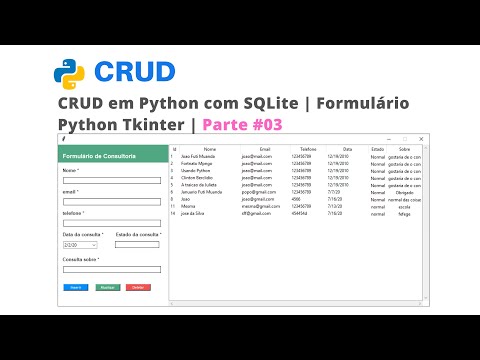
CRUD em Python com SQLite | Formulário Python Tkinter | parte #03
#python
——————- codigo para tabela —————-
lista = [[1,’Joao Futi Muanda’,’[email protected]’, 123456789, “12/19/2010”, ‘Normal’, ‘gostaria de o consultar pessoalmente’],
[2,’Fortnato Mpngo’, ‘[email protected]’, 123456789, “12/19/2010”, ‘Normal’, ‘gostaria de o consultar pessoalmente’],
[3,’Usando Python’, ‘[email protected]’, 123456789, “12/19/2010”, ‘Normal’, ‘gostaria de o consultar pessoalmente’],
[4,’Clinton Berclidio’, ‘[email protected]’, 123456789, “12/19/2010”, ‘Normal’, ‘gostaria de o consultar pessoalmente’],
[5,’A traicao da Julieta’,’[email protected]’, 123456789, “12/19/2010″, ‘Normal’, ‘gostaria de o consultar pessoalmente’]
]
# lista para cabecario
tabela_head = [‘ID’,’Nome’, ’email’,’telefone’, ‘Data’, ‘Estado’,’Sobre’]
# criando a tabela
tree = ttk.Treeview(frame_direita, selectmode=”extended”, columns=tabela_head, show=”headings”)
# vertical scrollbar
vsb = ttk.Scrollbar(frame_direita, orient=”vertical”, command=tree.yview)
# horizontal scrollbar
hsb = ttk.Scrollbar( frame_direita, orient=”horizontal”, command=tree.xview)
tree.configure(yscrollcommand=vsb.set, xscrollcommand=hsb.set)
tree.grid(column=0, row=0, sticky=’nsew’)
vsb.grid(column=1, row=0, sticky=’ns’)
hsb.grid(column=0, row=1, sticky=’ew’)
frame_direita.grid_rowconfigure(0, weight=12)
hd=[“nw”,”nw”,”nw”,”nw”,”nw”,”center”,”center”]
h=[30,170,140,100,120,50,100]
n=0
for col in tabela_head:
tree.heading(col, text=col.title(), anchor=CENTER)
# adjust the column’s width to the header string
tree.column(col, width=h[n],anchor=hd[n])
n+=1
for item in lista:
tree.insert(”, ‘end’, values=item)
website: https://www.usandopy.com/
facebook: https://www.facebook.com/usandopython
instagram: https://www.instagram.com/usandopython/
Comments are closed.