Fix GPU Fans Not Spinning: Step-by-Step Guide #shorts
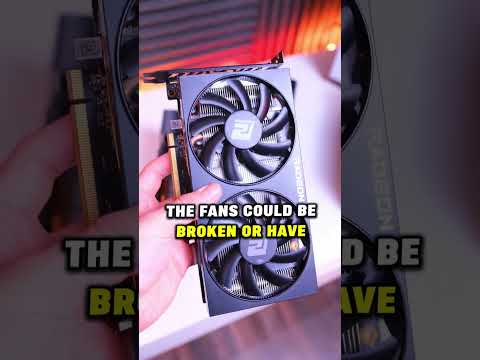
GPU Fans Not Spinning #shorts There are several reasons why your GPU fans may not be spinning.The GPU is not reaching a high enough temperature to trigger the fan to start spinning. The fan control settings in the GPU’s software may be set to a lower temperature threshold than the GPU is currently reaching. The fans could be broken or have become disconnected from the GPU. If they are broken, you can simply replace them. Remove the heatsink, clean the fans and put it all back together again.
Best 1440p Gaming Monitor 2023 – Budget, Midrange, 240Hz & Ultrawide!▶️ https://youtu.be/y_3f6XY8TNU
Best GPU Deals Right Now:
RX 6600 ▶️https://amzn.to/3WXplvp
RX 6650XT ▶️https://amzn.to/3PwM5zN
RX 6700 XT ▶️https://amzn.to/3Z3rhV4
RTX 3060Ti ▶️https://amzn.to/3Z4dDRx
RTX 3060 ▶️https://amzn.to/3VYwJqp
RTX 3050 ▶️https://amzn.to/3TRG0OQ
GTX 1660S ▶️https://amzn.to/3TRE49j
Try Amazon Prime for FREE ► https://amzn.to/2R8hcWR
Any business enquiries (including review samples and sponsorship) use the following email: [email protected]
————————————————————————
Discord ► https://discord.gg/fXyHH4
Twitter ►https://twitter.com/rbnhardware_
Instagram ►https://instagram.com/rbnhardware
————————————————————————
Music credits to ♫:
Production Music courtesy of Epidemic Sound: http://www.epidemicsound.com
–
Royalty Free Music by http://audiomicro.com/royalty-free-music (for videos that make use of music tracks)
Sound Effects by http://audiomicro.com/sound-effects (for videos that make use of sound effects)
DISCLAIMER: This video and description contains affiliate links, which means that if you click on one of the product links, I’ll receive a small commission. This helps support my channel and allows us to continue making awesome videos like this. Thank you for the
support!
Comments are closed.