Create coding profiles using Visual Studio Code.
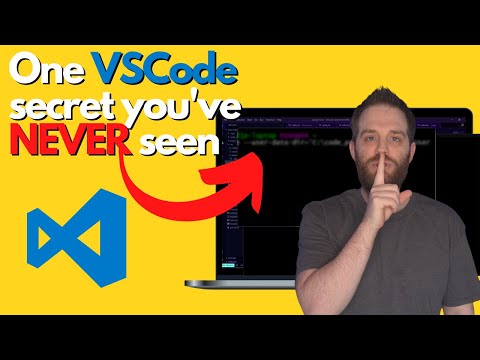
Thanks for checking out this video on creating Code Profiles with Visual Studio Code. This allows me to create content on multiple platforms, and also have a completely separate one for everything else.
If you did enjoy this video, make sure you hit that like button!
Join this channel to get access to perks:
https://www.youtube.com/channel/UC-zet8Eyyy-OUE_fmocp3Wg/join
Want to support the channel? Click below
https://www.buymeacoffee.com/jamesperkins
Follow me on:
📃 Website/Blog: https://jamesperkins.dev
👉 Twitter: https://twitter.com/james_r_perkins
👉 Linkedin: https://www.linkedin.com/in/james-perkins-268992a4
👉 Github: https://github.com/perkinsjr
👉 Discord : https://discord.gg/dqYP9Mc
00:00 – Introduction
00:43 – What are we going to create
02:35 – Create your folder structure
03:14 – Adding our user settings
05:04 – Adding our extensions
06:18 – Testing our code profile
07:33 – Create Alias
08:25 – Outro
Comments are closed.