DHCP Configuration in Packet Tracer with Server in Tamil || Dineshkumar
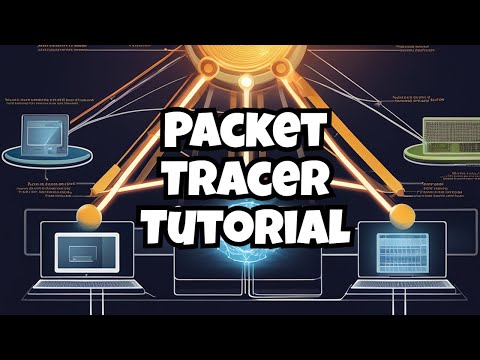
#DHCP#PacketTracer#TamilNetworking
DHCP definition
DHCP stands for dynamic host configuration protocol and is a network protocol used on IP networks where a DHCP server automatically assigns an IP address and other information to each host on the network so they can communicate efficiently with other endpoints.
In addition to the IP address, DHCP also assigns the subnet mask, default gateway address, the domain name server (DNS) address, and other pertinent configuration parameters. Request for Comments (RFC) 2131 and 2132 define DHCP as an Internet Engineering Task Force (IETF)- defined standard based on the BOOTP protocol.
DHCP simplifies IP address management
The primary reason DHCP is needed is to simplify the management of IP addresses on networks. No two hosts can have the same IP address, and configuring them manually will likely lead to errors. Even on small networks manually assigning IP addresses can be confusing, particularly with mobile devices that require IP addresses on a non-permanent basis. Also, most users aren’t technically proficient enough to locate the IP address information on a computer and assign it. Automating this process makes life easier for users and the network administrator.
Components of DHCP
When working with DHCP, it’s important to understand all of the components. Below is a list of them and what they do:
DHCP server: A networked device running the DCHP service that holds IP addresses and related configuration information. This is most typically a server or a router but could be anything that acts as a host, such as an SD-WAN appliance.
DHCP client: The endpoint that receives configuration information from a DHCP server. This can be a computer, mobile device, IoT endpoint or anything else that requires connectivity to the network. Most are configured to receive DHCP information by default.
IP address pool: The range of addresses that are available to DHCP clients. Addresses are typically handed out sequentially from lowest to highest.
Subnet: IP networks can be partitioned into segments known as subnets. Subnets help keep networks manageable.
Lease: The length of time for which a DHCP client holds the IP address information. When a lease expires, the client must renew it.
DHCP relay: A router or host that listens for client messages being broadcast on that network and then forwards them to a configured server. The server then sends responses back to the relay agent that passes them along to the client. This can be used to centralize DHCP servers instead of having a server on each subnet.
Benefits of DHCP servers
In addition to simplified management, the use of a DHCP server provides other benefits. These include:
Accurate IP configuration: The IP address configuration parameters must be exact and when dealing with inputs such as “192.168.159.3”, it’s easy to make a mistake. Typographical errors are typically very difficult to troubleshoot and the use of a DHCP server minimizes that risk.
Reduced IP address conflicts: Each connected device must have an IP address. However, each address can only be used once and a duplicate address will result in a conflict where one or both of the devices cannot be connected. This can happen when addresses are assigned manually, particularly when there are a large number of endpoints that only connect periodically, such as mobile devices. The use of DHCP ensures that each address is only used once.
Automation of IP address administration: Without DHCP, network administrators would need to assign and revoke addresses manually. Keeping track of which device has what address can be an exercise in futility as it’s nearly impossible to understand when devices require access to the network and when they leave. DHCP allows this to be automated and centralized so network professionals can manage all locations from a single location.
Efficient change management: The use of DHCP makes it very simple to change addresses, scopes or endpoints. For example, an organization may want to change its IP addressing scheme from one range to another. The DHCP server is configured with the new information and the information will be propagated to the new endpoints. Similarly, if a network device is upgraded and replaced, no network configuration is required.
DHCP poses security risks
The DHCP protocol requires no authentication so any client can join a network quickly. Because of this, it opens up a number of security risks, including unauthorized servers handing out bad information to clients, unauthorized clients being given IP addresses, and IP address depletion from unauthorized or malicious clients. .
Comments are closed.