How To Set Up Visual Studio Code for Python In 3 Minutes
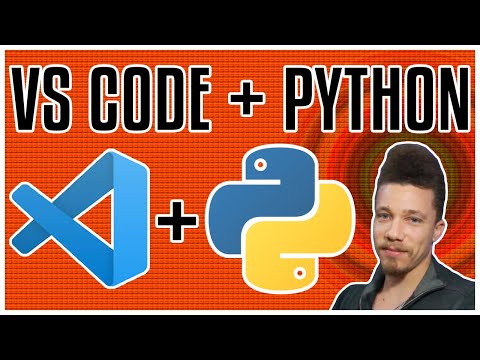
Visual Studio Code is a popular development environment. Let’s install and set up VS code so we can get started coding in python.
We’ll also be using same basic terminal commands; cd and ls.
In the next video we are going to create a virtual environment in python and set up a sqlite database. Stay tuned!
– – –
Subscribe to join our community and receive value on all things finance and technology!
If you love the content, buy me a coffee!
https://www.buymeacoffee.com/adamgetbags
Keep up with me!
https://www.instagram.com/damgetbags
https://twitter.com/damgetbags
– – –
Need some ideas for your project portfolio?
Check out how to get historical option price data in Python from the Polygon API.
https://youtu.be/87O9qxfMJ-g
Here’s how to quickly get crypto data in Python from the CoinGecko API
https://youtu.be/4-CC3u4i73k
Here’s how to create a SQL database from a Pandas DataFrame in Python
https://youtu.be/9IPlc-nKD1k
– – –
DISCLAIMER: The Information on Adam Getbags on Youtube.com is provided for education and informational purposes only, without any express or implied warranty of any kind, including warranties of accuracy, completeness, or fitness for any particular purpose. The Information contained in or provided from or through Adam Getbags on Youtube.com is not intended to be and does not constitute financial advice, investment recommendations, investment advice, trading advice, or any other advice. The Information on Adam Getbags on Youtube.com is general in nature and is not specific to you the User or anyone else. You should not make any decision, financial, investment, trading, or otherwise, based on any of The Information presented on Adam Getbags on Youtube.com without undertaking independent due diligence and consultation with a professional broker or financial advisory.
Comments are closed.