Fortigate 60F dhcp reservation
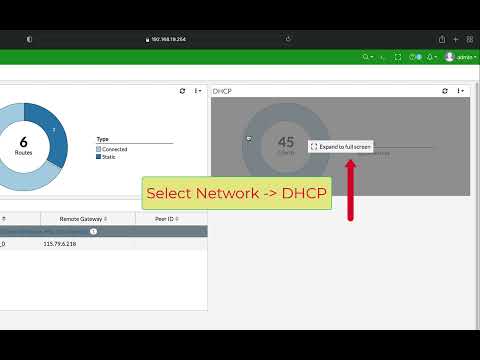
Fortigate 60F dhcp reservation
– To view the DHCP monitor in the GUI:
Go to Dashboard – Network.
Hover over the DHCP widget, and click Expand to Full Screen.
– To create a DHCP reservation:
Select a server in the table.
In the toolbar, click Reservation, or right-click the device and click Create DHCP Reservation. The Create New DHCP Reservation window opens.
Configure the DHCP settings.
Click OK.
#Fortigate60F #Firewall #DHCP .
Comments are closed.