How to Install/Setup Nginx Mail Proxy Server on GCP (Proxy Email, SMTP, POP3, IAMP)
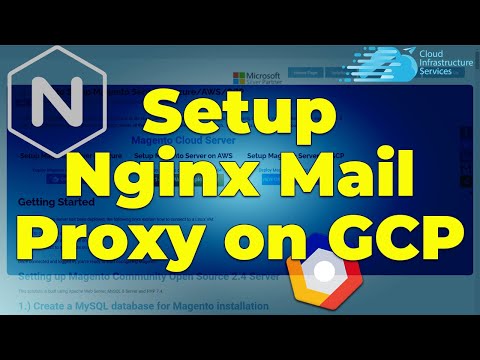
Nginx is open source for Mail proxy, web serving, reverse proxying, caching, load balancing, media streaming, and more. NGINX is highly scalable as well, meaning that its service grows along with its clients traffic. NGINX can proxy IMAP, POP3 and SMTP protocols to one of the upstream mail servers that host mail accounts and thus can be used as a single endpoint for email clients. This tutorial shows how to deploy and install a mail proxy on Google GCP.
This video demonstrates how to setup Nginx Mail Proxy Server on Ubuntu on GCP – Google Cloud Platform.
Enjoy the Video.
⏰Timestamps⏰
00:00 Intro Nginx Mail Proxy Server
00:21 Create Mail Proxy Virtual Machine Instance (Ubuntu)
00:48 Accessing SSH Terminal For Nginx VM Instance
00:59 Configuring Nginx Mail Proxy for SMTP, POP3
03:03 Outro
🔗 Mail Proxy Server using NGINX Google GCP image listing:
https://console.cloud.google.com/marketplace/details/cloud-infrastructure-services/nginx-mail-proxy
🔗 How to Setup NGINX Mail Proxy Server on Ubuntu in GCP Blog Post:
https://cloudinfrastructureservices.co.uk/how-to-setup-nginx-on-ubuntu-in-azure-aws-gcp/
🔗 Setting up SSL/TLS for a Mail Proxy:
https://docs.nginx.com/nginx/admin-guide/mail-proxy/mail-proxy/#mail_auth
Mail Proxy Features
POP3/SMTP/IMAP over SSL/TLS
Optimised SSL/TLS for mail Proxy – Faster & more secure
Load balance mail server traffic
Load balancer in-band health checks
Reverse proxy support
Test your TCP mail upstream servers
Keep-alive and pipelined connections support
Access control based
Response rate limiting
HTTP authentication (LDAP)
STARTTLS support
TLS/SSL with SNI and OCSP stapling support, via OpenSSL
Comments are closed.