How to fix xml sitemap error and submit in google webmaster
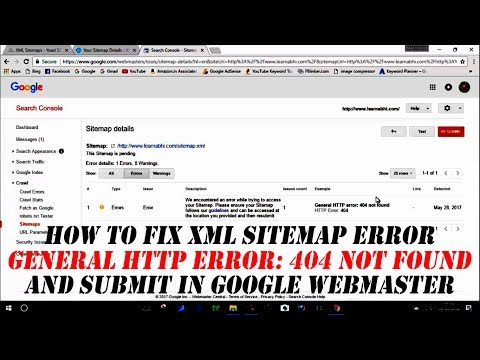
Guys, are you too facing this error while submitting your xml sitemap to your google webmaster tool. As here you can see the error
is : General HTTP error: 404 not found, HTTP error 404. Then how to fix this lets find out.
First of all click on sitemap and delete the current xml sitemap. Go to your wordpress admin page and install a plugin called
yoast seo. As here you can see I have already install and activated the plugin. So, go to your yoast seo and select xml sitemap.
Here you are able to see the default max entries per sitemap is 1000 keep it as it is without making any chage and click on save
changes.
Here it is mentioned, You can find your sitemap here. So click on this link XML Sitemap. Copy the link from the address bar.
Note: No need to copy entire link, just copy the letters after your domain name/. i am going to copy only sitemap_index.xml.
Now, Go to your google webmaster tool and click on Add/test Sitemap. paste the link. Now here you can see this is the complete URL
of my site map www.learnabhi.com/sitemap_index.xml and click on test. It has pass all the test successfully. Now, its
time to add the sitemap. so click on add/check sitemap, paste the URL and click on submit. So guys its all done. My xml sitemap is
successful submitted in google web master tool without any error and processed. Hope you have enjoyed watching this video. If you
find this video helpful, plz the like button and dont forget to comment and SUBSCRIBE. Thanks for watching.
Visit my Website: www.learnabhi.com
SUBSCRIBE: www.youtube.com/technicaltechabhi
Subscribe to my Hindi Channel: www.youtube.com/learnabhi
Follow me on:
Facebook: www.facebook.com/learnabhisocial
Instagram: www.instagram.com/learnabhi
Twitter: www.twitter.com/learnabhi
Comments are closed.