How To Create A Custom Dropdown/Combo box | C# Windows Form
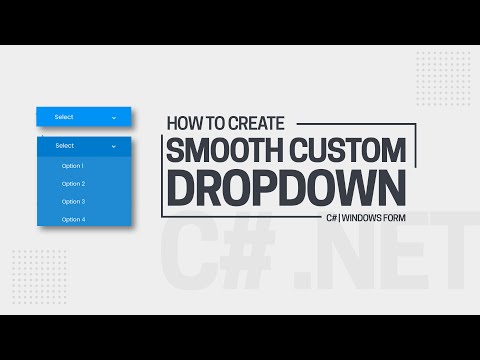
If you liked this video, make sure to subscribe for more
SOURCE CODE IS AVAILBLE
Hey everyone, I’m adding a password requirement for my source code downloads to encourage engagement and support the growth of my YouTube channel. Simply subscribe and watch the related video to access the code. Thanks for your understanding and support as I work to create more valuable content for you!
READ THIS
• The file is protected by a password.
-The Password is a 4 digits numbers
• Please check the password in this video, It will appear any time on your upper right screen.
Example: Password: 12**
Password : **34
So the password is 1234 [ Not the actual password ]
Source code link
https://daniblogs.com/BF/432331rg
New Youtube Intro, created by a talented designer! Check out her work if you’re looking for a skilled and creative designer.
https://salemjenamanalo.my.canva.site/
Follow me on my social media
Instagram :
https://www.instagram.com/jeov_dev/
Tiktok :
https://www.tiktok.com/@coding_ideas?…
facebook
https://www.facebook.com/jeovdev/
Comments are closed.