How to Check GPU Temperature – Monitor Graphics Card Temp Windows 10
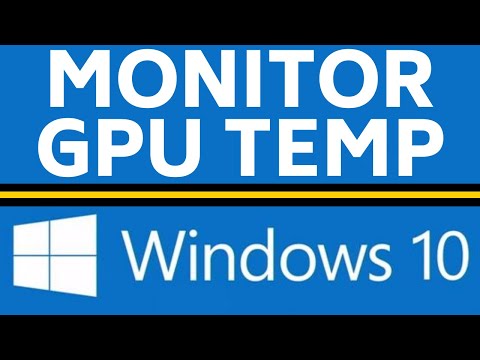
How to Check GPU Temperature on Windows 10? In this tutorial, I show you how to monitor your graphics card temp on a Windows 10 computer without any additional software. This means you can check your Graphics card temperature using just the tools built-in to Windows. Let me know in the comments if you have any questions while you check GPU temperature on Windows 10.
More Windows 10 Tutorials: https://www.youtube.com/watch?v=wvoJhU79aok&list=PL8griS8Ww-Kl6UTswH31kfWycH-M1Hyfs
How to Stream Xbox One Games to a Windows 10: https://youtu.be/dqd10QAkl5I
How to Turn On Windows 10 Game Mode: https://youtu.be/HO1wtb1T_bU
Note: In order to view your GPU temperature on Windows 10 without any software you must have the latest version of Windows 10 installed. If this tutorial
Follow the steps below to check GPU temp in Windows 10:
1. Ensure you have the latest version of Windows 10 on your PC.
2. Open the Windows 10 Task Manager by pressing the follow keys on your keyboard at the same time. Ctrl + Shift + Esc.
3. Select the Performance tab in the Task Manager.
4. Now find your GPU in the left sidebar and select it.
5. You should now be able to see the GPU Temperature.
#Windows10 #Gaming #GPU
Disclaimer: Some of the links in this description are Amazon affiliate links. As an Amazon Associate, Gauging Gadgets earns from qualifying purchases through affiliate links.
😀 HAPPY WITH THE VIDEO? 😀
SUBSCRIBE NOW! CLICK HERE – https://youtube.com/c/gauginggadgets?sub_confirmation=1
SEND ME A TIP! – https://www.paypal.me/GaugingGadgets
FOLLOW ME!
BLOG: https://GaugingGadgets.com
FACEBOOK – http://fb.me/GaugingGadgets
TWITTER – http://twitter.com/GaugingGadgets
REDDIT – https://www.reddit.com/r/GaugingGadgets/
INSTAGRAM – https://instagram.com/GaugingGadgets/
TWITCH – https://www.twitch.tv/GaugingGadgets
Learn How to Crochet: https://www.youtube.com/c/CrochetWithJulie
HOW DO I DO IT? (Paid Links)
TubeBuddy YouTube Toolkit: https://www.tubebuddy.com/gauginggadgets/yt
All Thumbnails Made with Canva: https://partner.canva.com/gg
Nerd or Die Twitch Overlays: https://nerdordie.com/shop/ref/GaugingGadgets/
My YouTube Setup: https://gauginggadgets.com/youtube-setup/
Dell G3 15-3579: https://geni.us/DellG3
Turtle Beach Elite Atlas Aero Wireless Headset: https://geni.us/EliteAtlasAero
700W Lighting Kit – https://geni.us/LightingKit
Blue Yeti USB Microphone – https://geni.us/USBMic
Logitech C920 Webcam – https://geni.us/HDWebCam
Cell Phone – Pixel 2 XL – https://geni.us/FilmingPhone
Neewer Mini Table Tripod – https://geni.us/MiniTableTripod
Comments are closed.