How to Install & Use LUTs in Photoshop (for PC + MAC)
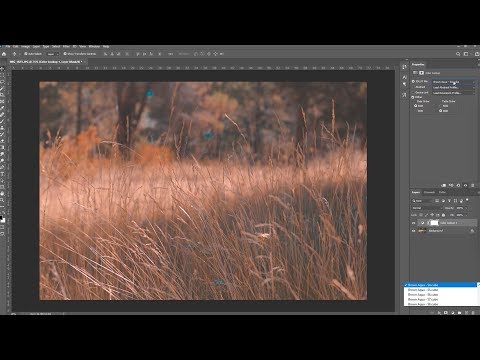
Learn how to install and use LUTs in Photoshop with this tutorial and walkthrough by Mason! This video covers the installation process as well as the folders you need to import your lut files in to for both PC and Mac users.
Get the Riyaz MN Teal & Orange Cinematic LUTs featured in this video here: https://filtergrade.com/product/riyaz-mn-teal-orange-cinematic-luts-vol-1/
Browse 1000s of professional LUTs and color grading presets on FilterGrade: https://filtergrade.com/product-category/video/
—–
View the written tutorial for using 3D LUTs in Photoshop. This article includes screenshots with all the steps in case you get confused at any stages: https://filtergrade.com/use-3d-luts-photoshop/
In Photoshop, you can use 3D LUTs to color grade your photos and add gorgeous cinematic effects. Quickly try various color profiles and tones using color lookup adjustments!
Download some free LUTs to test out here: https://www.youtube.com/watch?v=ScvZ1kud9kE
MORE CINEMATIC PHOTOSHOP EFFECTS: https://www.youtube.com/watch?v=a9Ac01V1ifY
– – – – – – – – – – – – – – – – – – – –
Follow FilterGrade!
Facebook – https://www.facebook.com/filtergrade
Twitter – https://twitter.com/filtergrade
Pinterest – https://www.pinterest.com/filtergrade/
Instagram – https://www.instagram.com/filtergrade/
Newsletter – https://filtergrade.com/filtergrade-newsletter/
– – – – – – – – – – – – – – – – – – – –
Download Photoshop Actions on FilterGrade: https://filtergrade.com/product-category/photoshop-actions/
Subscribe so you can see future video editing and color grading tutorials first! #photoshop #luts #tutorial
Comments are closed.