How To Make Your Own Minecraft: Bedrock Edition Windows Server For Free
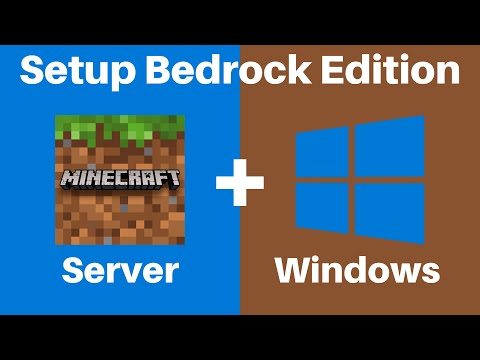
How To Make Your Own Minecraft: Bedrock Edition Windows Server For Free
Minecraft Bedrock https://www.minecraft.net/en-us/download/server/bedrock
Minecraft Bedrock Windows Server Software For Windows
The Windows version of the Bedrock Server requires either:
Windows 10 version 1703 or later
Windows Server 2016 or later
Unzip the container file into an empty folder. Start the server by executing the bedrock_server.exe file.
On some systems, when you wish to connect to the server using a client running on the same machine as the server is running on, you will need to exempt the Minecraft client from UWP loopback restrictions:
CheckNetIsolation.exe LoopbackExempt –a –p=S-1-15-2-1958404141-86561845-1752920682-3514627264-368642714-62675701-733520436
To give your yourself operator or “op” type:
op yourusername
Timestamps:
0:00 Intro
0:38 Download Minecraft Bedrock Server
1:39 Extract Bedrock-server.zip File
3:09 Copy & Paste Command into Cmd Terminal, as Admin and Run it
4:01 Run Bedrock Server
5:16 Connect to your Minecraft Bedrock Server Ingame
6:45 How to give Operator or Op
7:52 How to find your IP address
Bedrock Edition (also known as the Bedrock editions, Bedrock versions, or just Bedrock) refers to the multi-platform family of editions of Minecraft developed by Mojang Studios, Xbox Game Studios, 4J Studios, and SkyBox Labs. Prior to this term, as the engine originated with Pocket Edition, this entire product family was referred to as “Pocket Edition”, “MCPE”, or “Pocket/Windows 10 Edition”. https://minecraft.gamepedia.com/Bedrock_Edition
The Bedrock Edition of Minecraft is the cross platform version and available on the following devices with cross platform play:
Xbox, Windows 10 Edition, iOS, Android, Nintendo Switch, PlayStation, Gear VR Edition, Fire TV Edition, Kindle Fire, Windows Phone
How to use WinRAR on Windows 10 PC – How to Extract or Unzip RAR and ZIP files https://youtu.be/bnM-WhO-ZPk
Grow your YouTube Channel with vidIQ https://vidiq.com/70s
Social Media
SUBSCRIBE https://www.youtube.com/@Websplaining?sub_confirmation=1
Instagram (Thumbnail Collection) https://www.instagram.com/websplaining
Twitter (For Newest uploads) https://twitter.com/websplaining
Reddit (Discussions) https://www.reddit.com/r/Websplaining
Personal Website https://www.websplaining.com
#MinecraftBedrock #Minecraft #BedrockEditionServer
DONT FORGET TO LIKE, COMMENT, AND SUBSCRIBE!
Comments are closed.